
 |
Color of the Current Target Window
Hey. I've noticed that the target window changes the color of the name of the target. Can you make it not do that. It makes it hard to read. I think you were trying to show the con of the target. The problem is you didn't update the color table when Sony did. They've elongated what level a color is.
Thanks, Ben |
The only time I have trouble reading a targets name in the target window is when you camp from one character to another without exiting the game..... But that has always been a problem even with the default UI has it not ??? or have they fixed that now and I have missed it somplace???
I am sure if there was/is a problem here with this that could be fixed Madhog would have been on my case about it long before you m8 hehe Oh and by the way if there's anyone here thats in the EoF beta would you fancy sending me the eq2ui_inventory_inventory.xml file please? as with the few extra slots I have heard about its this one thats going to take the longest to fix in this UI when it go's live, Thanks P.S "They have elongated what level a color is" ??????? Can you explain that to me please as it just dont make no sense lol |
I never had trouble with the color in the target window when camping, on my UI only the player and pet windows get the wrong colors when you do that.
|
Quote:
|
Landiin,
Aye lol I bet now that realy is a tight window you got there GL GM9, Think I will take a look at your target window then mate and load it up with my UI and see what happens, But like I say I even had this problem with default lol .. Quote:
|
I am now on EoF beta, And am working my way through updating this UI.. Now I know whats broken and whats not... Basicly its compleatly FUBAR at 1st and just crashes the game but after a few tweaks and removing some windows etc I got it working again...
Much to do though.. Need to make new chat window, hotkeys, effects and tweaks to target windows also the fonts file needs redoing to just name a few things on the todo list... Once this go's live if I havent finished it all I will post what is working in THIS thread here for you to use minus the stuff thats not fixed so at least you can play again with the UI But you never know I might actualy get it all done by then... just play it by ear so to speak... Thats if I can stop playing with my fairy long enough to get the code fixed lmao (pun intended) :D |
I gather this must all be working then or I would have had complaints by now ? Lmao :p
And hey you peeps that use this add this UI to favorites and vote on the bugger please ;) Its a bit of a sod when you got a damn map manual with 68 votes in comparison to my 50 ! heheh ... Not that there's anything wrong with the manual its a work of art but its a manual ffs lol :D |
Quote:
When I first got into this game the scale that NPCs coned at was 7. Later they elongated it it think to 10. Old Scale(Reletive to current): Red: 3+ Orange: +2 Yellow: +1 White: Current Level Blue: -1 Green: -2 Grey: 3- New Scale: Red: 5+ Orange: +4 Yellow: +2 White: Current Level Blue: -2 Green: -4 Grey: 5- I think I did the math right. But you get the general idea. Ben |
Ah righto now it makes sense ;)
All I tend to read is the update notes and whats on here, and dont touch the soe forums at all, All sensible and valid stuff seems to get drowned out in there :p |
1 Attachment(s)
This file is for you guys that cant get the new contest window up or it just shows blank.....
|
Hi
first of all sorry if my english isnt that good :) I've installed the UI but now i have one problem. I cant see the character names anymore. I see the names in the target window but guild names and the char names above the head are no longer there. Is there a sollution for this problem? sers Hardraada EDIT: sorry wrong thread.... i mean the non lite :) |
Do you see the names of the mobs still ?
If you do then have a look in your in games option window as there is the option to hide char names etc make sure that is not checked... If that is still not the case... The only change I have made to the file that displays that info is the font and the size of the names (made smaller) Delete "eq2ui_proxyactor.xml" from the LaffsV8 folder and this should cure the problem. |
LFG window and clickable inventory buttons.
Just wanted to say I love your UI and I cant see myself ever using anything else. I have however had a couple issues. first of all I have had an issue with the LFG window. it appears all blank and I cant choose any options and thus cant go LFG at all. Here is a Screenshot I couldn't find any folders I could delete to get the default version.
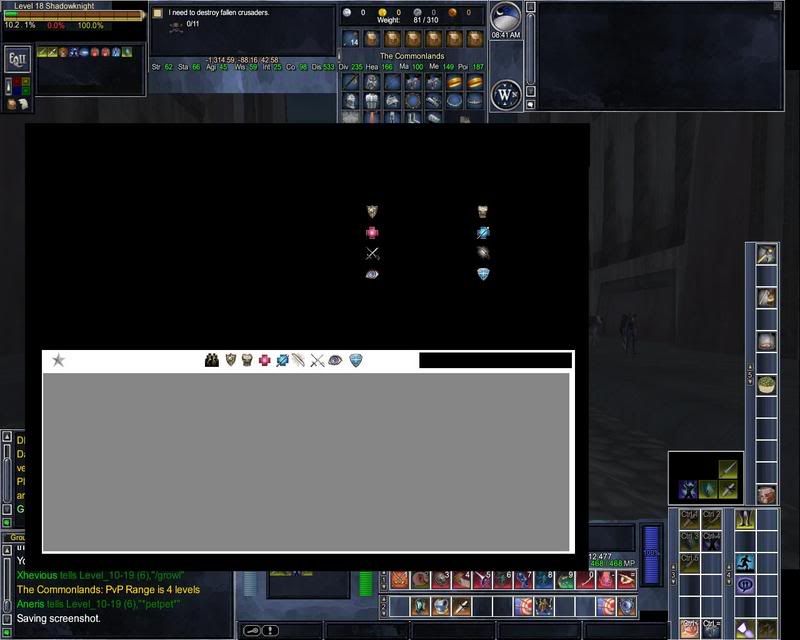 as a side note, I am having issues with the click buttons for the charm spots aren't working at all. I cant seem to find anything else at the moment |
Those are new windows that need to be included into the eq2ui_mainhud.xml file. For now, you can use the default windows by following Dolby's directions here:
http://www.eq2interface.com/forums/s...53&postcount=8 |
Hmm sorry peeps really busy with work atm, I will get this fixed as soon as I have time.:eek:
|
Power Bar Gone
Great ui, only one i could find that i even remotely liked.. (used to use the OCD) , anyway..
I have a problem w/ the power bar .. its gone.. :( no way to return it that i can find. Thanks for help w/ this |
far as I recall it is tied in with the player window so show and hide that twice and the power bar will pop into view.. sorry long time since I been asked this question and a long time since I have had the need to do it..
Pleased you like the UI :) If you still have problems with that bar then post again I will look into it properly. |
I really like the look of this UI in the screen shots, but for some reason I can not get my UI to look anything like them.
The nifty stuff at the bottom like the exp bar and that whole area in the middle on the bottom is missing. I have followed your instructions to the T as far as I can tell, but those nice areas just aren't showing up. Any ideas? |
Wondering if this UI is going to get updated after this latest patch? I really like it and want to keep using it!!!!
|
I will get round to it asap you have my word...
I did log in game lastnight and found nothing wrong I just figure it is missing some new windows then? Sorry been real busy of of late and not had the time to look at what has been happening on Lud's |
I cannot see the extra window that lets you put armor in it to wear but not get the stats. Just little things like that. The UI runs great tho!!!
|
Ah right .. thanks for that info :)
|
| All times are GMT -5. The time now is 01:07 AM. |
vBulletin® - Copyright ©2000 - 2024, Jelsoft Enterprises Ltd.
© MMOUI