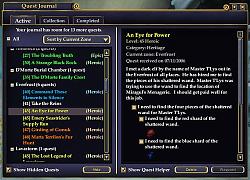|
|
|
|||||||
|
| |||||||||||||||||||||||||||||||||||||||||||
 |
|
|
|
|||
|
A Coastal Crab
Server: Antonia Bayle
Forum posts: 0
File comments: 1
Uploads: 0
|
Dont know if it only happens to me, but i cant see any collections in the tab for that. Even with clearing the filter i dont see anything but a plane page.
|
||

|


|
|
|
|||
|
A Griffon
Server: Lucan DLere
Forum posts: 459
File comments: 131
Uploads: 0
|
Did some more testing with this tonight and have discovered that it might actually be on SOE and not the mod itself. It seems that it does in fact save during logins, the best that I can tell, but whenever you switch from Sort by Zone & Sort by Catagory it expands each time.
I'll do some more testing the next time I get a chance to log on. |
||

|


|
|
|
||
|
Quote:
|
||

|


|
|
|
||||
|
A Griffon
Server: Lucan DLere
Forum posts: 459
File comments: 131
Uploads: 0
|
One thing that I've noticed:
Quote:
|
|||

|


|
|
|
|||
|
A Griffon
Server: Lucan DLere
Forum posts: 459
File comments: 131
Uploads: 0
|
LOL I just couldn't leave this one alone. Even though the SageUI Journal was still working dispite not being updated it drove me crazy knowing that a current version of the "Horizontal / Vertical" journal was available. Needless to say I ended up switching over today. So thanks again and best of luck to you.
|
||

|


|
|
|
|
|
*blush* Thanks!!
 Milquetowst did all the hard work, really...I just compared some files and C&Ped the differences that mattered. Milquetowst did all the hard work, really...I just compared some files and C&Ped the differences that mattered.  |
|

|


|
|
|
|||
|
A Griffon
Server: Lucan DLere
Forum posts: 459
File comments: 131
Uploads: 0
|
I wasn't trying to nitpick but it always struck me as a bit odd is all.
 Yes I definitely use InfoCenter as well, as should everyone else. That and EQ2MAP are must haves in my book. I could never stand the default quest journal so this is a welcome addition. I only use the other one since it's a bit easier to not have to go between 2 different windows but I may just switch to this one since I'm not so sure how the other one will hold up after the update. Besides that I believe that it uses it's own HQ and Writ section, which isn't updated as often as InfoCenter is. Thanks anyways for the hard work and effort. Please keep it up. |
||

|


|
|
|
|
|
Well, by "vertical," we mean that the original quest journal frames were on top of each other...with this "horizontal" version, the frames are side-by-side.
 The frames are now in a horizontal alignment, and the text is now in a vertical column, whereas before it was vice-versa. I guess it depends on how you're looking at it! The frames are now in a horizontal alignment, and the text is now in a vertical column, whereas before it was vice-versa. I guess it depends on how you're looking at it!  Whatever you choose to call it, I much prefer this journal over the default, and I'm glad others will also find the update useful.  (BTW, I use the InfoCenter instead of the journal you mentioned; also an awesome mod!) (BTW, I use the InfoCenter instead of the journal you mentioned; also an awesome mod!) |
|

|


|
|
|
|||
|
A Griffon
Server: Lucan DLere
Forum posts: 459
File comments: 131
Uploads: 0
|
This would actually be a Vertical journal since the default is Horizontal. I used the original for the longest time until an update way back stopped it from working. At that time I switched to Sage's, which also adds the HQ and Writ info right to the journal window.
Nice update though, it's always nice to have the vertical journal and now we have 2 to choose from. |
||

|


|
 |
All times are GMT -5. The time now is 07:15 AM.
|
© MMOUI
vBulletin® - Copyright ©2000 - 2024, Jelsoft Enterprises Ltd. |