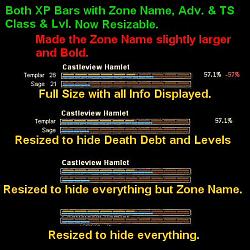|
|
|
|
|||||||||||||
|
| ||||||||||||||||||||||||||||||||||||||||
 |
|
|
|
|||
|
A Young Mystail Rat
Server: Antonia Bayle
Forum posts: 2
File comments: 1
Uploads: 0
|
Any way to make the Debt% show as XP% - Debt%?
|
||

|


|
|
|
|||
|
A Coastal Crab
Forum posts: 0
File comments: 1
Uploads: 0
|
This is great! Is there anyway to show the Tradeskill Decimal at the same time? I think that would finish it off.
 |
||

|


|
|
|
||
|
Quote:
See this post for more info... http://www.eq2interface.com/forums/showthread.php?t=535 |
||

|


|
|
|
|
|
I am waiting on SoE to fix the code in the EQ2 Game Client so that the Tradskill XP will display correctly when I call it in my Code for the UI. It is currently broken on thier end, and I keep checking changes on the Test Server to see if it might possibly be fixed in the future. I have written the Code already to do this, but I have not implemented it as it is broken.
P.S. Happy New Year Everyone. |
|

|


|
|
|
|
|
the numbers don't show well for me...The decimal digit is a little lower the first two.
And the first decimal digit does appear in half. I'll get a pic to show. |
|

|


|
|
|
|
|
here is the pic :
 |
|

|


|
|
|
|||
|
A Coastal Crab
Server: Antonia Bayle
Forum posts: 0
File comments: 1
Uploads: 0
|
After the patch on 01/06/05 the debt no longer works properly, it is always a neg number equal to the whole number percentage of your xp.
|
||

|


|
|
|
||
|
Quote:
Possible solutions to this issue are welcome, and I am aware of the situation. One possible solution I have right now is to remove the Death Debt XP from the UI Mod. What would everyone like to see? Are you all OK with the -% or should I remove the death debt completely.... I am here for all of those players using my interface, what would you all like to see? Please feedback here or on the Message Boards. |
||

|


|
|
|
|||
|
A Crazed Gnoll
Server: Crushbone
Forum posts: 20
File comments: 9
Uploads: 0
|
same error
i am getting the same error. Debt % is broke
|
||

|


|
|
|
||
|
Quote:
|
||

|


|
|
|
||
|
Re: same error
Quote:
|
||

|


|
 |
|
|||
All times are GMT -5. The time now is 04:53 PM.
|
© MMOUI
vBulletin® - Copyright ©2000 - 2024, Jelsoft Enterprises Ltd. |