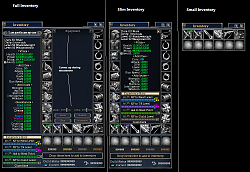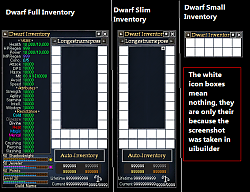|
| Category: Inventory window[DragowulfUI] Advanced 6-Way Inventory+Dressing Room GU#43 PART I of II |
|
UIBuilderImage- Up-To-Date GU#43 [DragowulfUI] 6-Way Inventory(Full,Slim,Small)
|
| |
UIBuilderImage- Up-To-Date GU#43 [DragowulfUI] 6-Way Inventory(DwarfFull,DwarfSlim,DwarfSmall)
|
| |
New Harvesting Page T8 info. implemented within the inventory
|
| |
****UPDATED: March 07, 2008: HOTFIX - The Overflow Text bug that caused the Everquest II client to crash should be fixed - HOTFIX
Inventory has been reworked from the ground up and looks better than ever. Performance has also been improved by 200%!!!! ****
PLEASE GIVE FEEDBACK
*Profit UI Compatable*
Features:- All relevant stats can be seen within the UI
- Harvesting page shows all harvesting, rares, common harvests from T1-T8
- Dressing Room (by gm9) is integrated within the UI. When the inventory is up, and you click+shift an item, the Dressing Room is shown within the UI
- Icons (taken from World of Warcraft) are now the Icons I'm using for the equipment
- Persona stats such as the Melee Weapons, Crital Stats, Speed Stats, etc, have been added and are accessible by clicking the little box under the Stats Page
- Experience Bars are Integrated within the UI
- Guild Status, and Status are in the UI
UPDATE NOTES:
Part I: Inventory has been completely reworked from the ground up
Bug Fixes:
- The Overflow Text bug that caused the Everquest II client to crash should be fixed
Changes:- HarvestingPage:
*The bug that made the HarvestingPage conflict with the StatsPage has been resolved
- CheckBoxes:
*Checkboxes for extra stats window and statstrip have been removed until I can make a solid update of these windows
*Checkboxes that were in other pages were removed
*Bag Checkbox was removed
- Paperdoll:
*The arrows/text to switch between Equipment/Appearance/Harvesting pages can now only be seen upon mouseover of the Paperdoll
*Paperdoll is slightly bigger
*The Paperdoll frame has been changed. Many had felt it was too bulky and took up much room
- Stats:
*Stats have been reworked a bit
*StatsPageScroll only comes up when you click the avoidance + (full version)
*StatsPageScroll only comes up upon mouseover of the StatsPages
Misc:
*All those unecessary icons in the StatsPages and Paperdolls have been completely removed. I have concluded that they are no longer needed.
*Player Name now has a cute little eye candy
*PvP and Combat Icons have been removed
Additions:- HarvestingPage:
*Added T8 Info/Button
- Misc:
*Now works with all smooth fonts, etc.
*Other features have been added
Enjoy!!!!
**NOTE** If their is any bugs at all please private message me or leave a comment. If you want anything added, do so also.**
*CREDITS*:
My supporters!
Insom, for giving me the great idea of changing his original inventory piece long ago.
Zonx, 6-way idea
gm9, Advanced Dressing Room
World of Warcraft Icons
----------------------------------------------
INSTALLATION GUIDE:
1). Put all .dds files in the Images folder into your custom UI Images folder
--------------------
2). Put all the .xml/.txt files into your Custom UI directory
--------------------
3). Open up the _DragowulfUI_InventorySettings.txt file, you should see:
<?xml version="1.0" encoding="utf-8"?>
<Page Name="DragowulfUI_InventorySettings">
<Text Name="FullInventory">true</Text>
<Text Name="SlimInventory">false</Text>
<Text Name="SmallInventory">false</Text>
<Text Name="DwarfFullInventory">false</Text>
<Text Name="DwarfSlimInventory">false</Text>
<Text Name="DwarfSmallInventory">false</Text>
</Page>
--------------------
This is the file you use to change which version of the inventory you want to see when you enter the game. By default the FullInventory is set to True, meaning it is the one you will see when you first open inventory when you log in. To see the another version like SmallInventory, change all the other versions to false, and change SmallInventory to True. It should look like (this is an example):
<?xml version="1.0" encoding="utf-8"?>
<Page Name="DragowulfUI_InventorySettings">
<Text Name="FullInventory">false</Text>
<Text Name="SlimInventory">false</Text>
<Text Name="SmallInventory">true</Text>
<Text Name="DwarfFullInventory">false</Text>
<Text Name="DwarfSlimInventory">false</Text>
<Text Name="DwarfSmallInventory">false</Text>
</Page>
--------------------
****NOTE: There are screenshots for referance of which to choose****
--------------------
4). Open up eq2ui_custom.xml with Notepad or any .xml editor and paste the following:
<include>_DragowulfUI.xml</include>
<include>_DragowulfUI_InventorySettings.txt</include>
--------------------
*********DO NOT COPY THE IMAGES*********
*********IF YOU HAVE USED A PREVIOUS VERSION, DELETE THE eq2ui_inventory_mouseovericons and eq2ui_inventory_extrastats files*********
****If you follow these steps carefully than it will work****
drago.
|
| Archive List (Old Versions) |
File Name |
Version |
Size |
Author |
Date |
|
GU#43[V12.1] |
1.52 MB |
dragowulf |
03-06-2008 08:49 AM |
|
GU#43[V12.0] |
1.50 MB |
dragowulf |
03-05-2008 10:11 PM |
|
GU#38[V11.2] |
3.02 MB |
dragowulf |
09-22-2007 08:14 PM |
|
GU#38[V11.1] |
3.16 MB |
dragowulf |
09-22-2007 07:37 PM |
|
GU#38[V11] |
3.18 MB |
dragowulf |
09-15-2007 02:02 AM |
|
GU#36[V10.1] |
2.83 MB |
dragowulf |
07-10-2007 05:54 PM |
|
GU#36[V10.0] |
2.84 MB |
dragowulf |
07-10-2007 05:43 PM |
|
GU#36[V10] |
2.84 MB |
dragowulf |
07-10-2007 03:31 PM |
|
GU#31[V9] |
2.80 MB |
dragowulf |
01-31-2007 10:07 PM |
| File Statistics |
| User Rating: |
|
| Downloads: |
35790 |
| Views: |
131218 |
| Favorites: |
112 |
| Uploaded By: |
|
| Last Modified: |
N/A |
|
|  |
|
 |
|
 11-09-2005, 10:43 AM
11-09-2005, 10:43 AM
|
|
A Young Mystail Rat
Server: Antonia Bayle
Forum posts: 2
File comments: 1
Uploads: 0
|
It downloaded ok but doesnt work in game. Although it could just be that Im not doing something right  |


|


|
 11-16-2005, 01:43 PM
11-16-2005, 01:43 PM
|
|
A Coastal Crab
Server: Antonia Bayle
Forum posts: 1
File comments: 1
Uploads: 0
|
New LU.
I wouldnt know but will prolly not work now with the new update adding food and drinks to the inventory-screen. Would love an update though, seems like a neet addon.
|


|


|
 11-29-2005, 01:44 AM
11-29-2005, 01:44 AM
|
|
A man among men
Server: Nagafen
Forum posts: 934
File comments: 247
Uploads: 20
|
Quote:
Originally posted by Vesta's Fire
It downloaded ok but doesnt work in game. Although it could just be that Im not doing something right 
|
dragowulf inventory works now... |


|


|
 05-19-2006, 11:52 PM
05-19-2006, 11:52 PM
|
|
A Mist Grinnin
Server: Antonia Bayle
Forum posts: 76
File comments: 45
Uploads: 2
|
Quote:
Originally posted by dragowulf
dragowulf inventory works now...
|
nope, still not working |


|


|
 07-11-2006, 10:59 AM
07-11-2006, 10:59 AM
|
|
A Coastal Crab
Server: Antonia Bayle
Forum posts: 0
File comments: 3
Uploads: 0
|
oo!
Nice one! Gonna try it =) I like the WoW theme on it 
/Zeneca |


|


|
 07-14-2006, 01:18 AM
07-14-2006, 01:18 AM
|
|
Cry Spoon!
Server: Oggok
Forum posts: 241
File comments: 25
Uploads: 1
|
*moan, whine, whimper*
Any update for the 2006/07/13 patch in the works?  |


|


|
 07-15-2006, 07:54 AM
07-15-2006, 07:54 AM
|
|
A Coastal Crab
Server: Highkeep
Forum posts: 1
File comments: 2
Uploads: 0
|
Yes indeed, will there be an update after this last patch? I love this UI!   |


|


|
 07-15-2006, 08:38 AM
07-15-2006, 08:38 AM
|
|
A Coastal Crab
Server: Antonia Bayle
Forum posts: 0
File comments: 1
Uploads: 0
|
Yes, is there going to be an update?
I LOVE THIS ONE.
Last edited by RogueTCN : 07-15-2006 at 08:39 AM.
|


|


|
 07-15-2006, 03:20 PM
07-15-2006, 03:20 PM
|
|
A man among men
Server: Nagafen
Forum posts: 934
File comments: 247
Uploads: 20
|
No worries, I updated it, sorry for the inconvenience.
I got more updates coming and more in store for you in the future.
|


|


|
 07-15-2006, 03:45 PM
07-15-2006, 03:45 PM
|
|
Cry Spoon!
Server: Oggok
Forum posts: 241
File comments: 25
Uploads: 1
|
Sweet!
Thank you, my friend.  |


|


|
 07-16-2006, 06:10 PM
07-16-2006, 06:10 PM
|
|
A Coastal Crab
Server: Antonia Bayle
Forum posts: 0
File comments: 1
Uploads: 0
|
Can't See Left side of Inventory Window
Hey friend any idea why I cannot see the left side of the inventory window that shows stats and xp bars? I tried dragging each side out but there is no cursor icon that says it can be made wider.
Any ideas?
Thanks
|


|


|
 07-16-2006, 08:07 PM
07-16-2006, 08:07 PM
|
|
A man among men
Server: Nagafen
Forum posts: 934
File comments: 247
Uploads: 20
|
 Re: Can't See Left side of Inventory Window
Re: Can't See Left side of Inventory Window
Quote:
Originally posted by Tomb
Hey friend any idea why I cannot see the left side of the inventory window that shows stats and xp bars? I tried dragging each side out but there is no cursor icon that says it can be made wider.
Any ideas?
Thanks
|
Not sure, your the first I know to have this problem... I use 3 computers and 3 diff accounts to test my UI's. I'll check it out, in the mean time could you send me a screenshot of the problem. Maybe you have to delete your uisettings. I'm not sure but i'll check it out for you!
May Jesus Have Mercy On Us |


|


|
 07-17-2006, 09:53 PM
07-17-2006, 09:53 PM
|
|
A Nerius Seer
Server: Befallen
Forum posts: 85
File comments: 7
Uploads: 0
|
Feature Request
Anyway to save the window state when camping?
I like to have the states over the paperdoll image and when I re-log the window is in it's default state with the stats on the left in their own section of the window.
Thanks for a great mob.
//lollygagger
|


|


|
 07-17-2006, 11:05 PM
07-17-2006, 11:05 PM
|
|
A man among men
Server: Nagafen
Forum posts: 934
File comments: 247
Uploads: 20
|
Re: Feature Request
Quote:
Originally posted by lollygagger
Anyway to save the window state when camping?
I like to have the states over the paperdoll image and when I re-log the window is in it's default state with the stats on the left in their own section of the window.
Thanks for a great mob.
//lollygagger
|
I'll see what I can do for you, if I'm correct, you like the 'Smaller' one better and you want it to stay like that instead of having to check it all over again? I would have to re-do the whole state of the inventory window to make that happen, but i'll see what I can do.
By the way if you want anything added to the inventory window, like a certain stat, just ask! 
Great players, great game, good friends
Last edited by dragowulf : 07-17-2006 at 11:25 PM.
|


|


|
 07-17-2006, 11:43 PM
07-17-2006, 11:43 PM
|
|
Cry Spoon!
Server: Oggok
Forum posts: 241
File comments: 25
Uploads: 1
|
Sweet update, dragowulf.  |


|


|
All times are GMT -5. The time now is 02:53 PM.
|
 |