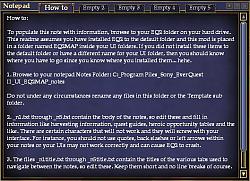|
|
|
|
|||||||||||||
|
| ||||||||||||||||||||||||||||||||||||||||||||||||||||||||||||||||||||||||||||||||||||||||||||||||||||||||||||||||||||||||||||||||||||||||||||||||||||||||||||||
 |
|
|
|
|
|
Which UI you using, I've gotten it to work in plenty.
|
|

|


|
|
|
||
|
Re: This does not currently work
Quote:
please try this - Options -> User Interface -> Game Windows -> (Uncheck) Keep Main HUD Windows Visible then click accept and Press the [Alt ~] to make it show. After you have it loaded up then you can go back and recheck the option to keep your Main HUD windows from being hidable. |
||

|


|
|
|
|||
|
A Coastal Crab
Server: Antonia Bayle
Forum posts: 1
File comments: 11
Uploads: 0
|
I tried your suggestion but still only see the EQ2 button. I am using Fetish and it did not work with the current version. However I also made a test ui folder and switched to that one. Same thing, just the eq2 button but nothing more.
|
||

|


|
|
|
||
|
Quote:
 |
||

|


|
|
|
|
|
Did you switch to the UI in game, or log in with that UI, I have noticed sometimes UI's don't show right when switching in game....
Dante I tried your suggestion but still only see the EQ2 button. I am using Fetish and it did not work with the current version. However I also made a test ui folder and switched to that one. Same thing, just the eq2 button but nothing more. |
|

|


|
|
|
|||
|
A Coastal Crab
Server: Antonia Bayle
Forum posts: 1
File comments: 3
Uploads: 0
|
not showing
I am also using fetish and not getting it to show up. Makes me very sad, I was a big fan of the ocd interface.
 Puffery - Bazaar Server |
||

|


|
|
|
|
|
You guys may want to try adding this to the first "<page" command in your eq2ui_mainhud_experience.xml
OnShow="hide_window MainHUD.StartButton show_window MainHUD.StartButton" Make sure to copy as it shows (there is a return character in notepad between the first and second lines in mine, it won't show here) That makes mine auto show everytime I log in. BTW Himay, what was the changes made on the 3rd? Last edited by abbelyn : 07-05-2007 at 07:00 PM. |
|

|


|
|
|
||
|
Quote:
Last edited by himay : 07-09-2007 at 09:38 AM. |
||

|


|
|
|
|||
|
A Coastal Crab
Server: Antonia Bayle
Forum posts: 1
File comments: 3
Uploads: 0
|
You guys may want to try adding this to the first "<page" command in your eq2ui_mainhud_experience.xml
OnShow="hide_window MainHUD.StartButton show_window MainHUD.StartButton" Make sure to copy as it shows (there is a return character in notepad between the first and second lines in mine, it won't show here) That makes mine auto show everytime I log in. BTW Himay, what was the changes made on the 3rd? --------------------------------- Tried this and it still doesn't work with fetish.  Puffery |
||

|


|
|
|
|
|
You may want to see if it is working on a copy of the default, it may be due to some changes on Fetish (I use a customized Vert, with pieces from ProfitUI & other mods added, though last I tested this on a default UI, it worked fine) This does work on my heavily modified UI....
--------------------------------- Tried this and it still doesn't work with fetish.  Puffery |
|

|


|
|
|
||
|
Quote:
<include>eq2ui_mainhud_notes.xml</include> <include>eq2ui_mainhud_harvest.xml</include> Also make sure you install this after Fetish.  I'll look into what changes have been made for the recent versions of fetish and update as needed. Last edited by himay : 07-16-2007 at 05:29 PM. |
||

|


|
|
|
|||
|
A Coastal Crab
Server: Antonia Bayle
Forum posts: 1
File comments: 3
Uploads: 0
|
still not working
put those lines in and still no luck.
 I am Puffery from the bazaar if you want to send me a tell in game. Puffery |
||

|


|
|
|
|||
|
A Coastal Crab
Server: Antonia Bayle
Forum posts: 0
File comments: 1
Uploads: 0
|
EQII button
Hitting Alt (~) in game works fine for me to get the StartBar visable. Curious though on start up the EQII button shows up by itself everytime and I have to keep putting that in to make it work. Will there eventually be a fix for this so the Startbar will be there on loadup without having to hit other buttons.
Also if I move any windows over the StartBar the EQII button will cover anything will always be on top of it instead of being behind it like the rest of the mod. One final thing I noticed was that when I move the mod the EQII button wont move with it. Instead it will snap in palce after your done moving. Thought I beleive this problem was asociated with the last version and is an issue with the game coding itself. Only mods Im using with this are info center and EQ2maps currently. Any helpful hints to this or is there going to be another mod update? |
||

|


|
|
|
||
|
Re: EQII button
Add this to the first "<page" command in your eq2ui_mainhud_experience.xml
OnShow="hide_window MainHUD.StartButton show_window MainHUD.StartButton" Make sure to copy as it shows (there is a return character in notepad between the first and second lines in mine, it won't show here) That makes mine auto show everytime I log in. Quote:
|
||

|


|
 |
|
|||
All times are GMT -5. The time now is 05:02 AM.
|
© MMOUI
vBulletin® - Copyright ©2000 - 2024, Jelsoft Enterprises Ltd. |