 |
|
|
#1
|
||||
|
||||
|
The updates are on their way to Kaldran. The changes are:
|
|
#2
|
||||
|
||||
|
Out of curiosity, having just came back to game with the All Access pass, I'm having some small issues moving hotbars and resizing them. I also would like to ask if anyone has a 2560x1440 template for Profit. Thank you for the time you put into this, I have always enjoyed Profit ever since I started playing EQ2 and it was released.
 Heh, just realized my old signature was still here and forgot how nicely it was done! Heh, just realized my old signature was still here and forgot how nicely it was done!  Going to leave it up for the time being! Going to leave it up for the time being! 
__________________
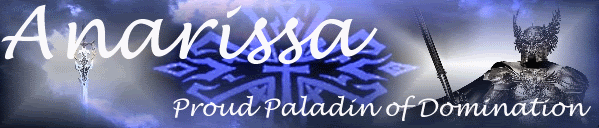
|
|
#3
|
|||
|
|||
|
Quote:
Silly question. When are these updates being pushed? So far all I've seen was an update to the Welcome Window. |
|
#4
|
||||
|
||||
|
They were sent to Kaldran yesterday evening. It'll depend on how long it takes him to push them to the updater. I haven't seen a hit from him downloading the zipfile from my server, and if I haven't seen one by tomorrow morning I'll ping him again.
|
|
#5
|
||||
|
||||
|
As of right now - 08:40 Eastern - the welcome screen is the only thing that has patched since yesterday's live update.
Speaking of the welcome screen, once the dust settles, I'd love to know what they changed that broke all the custom UIs. -= Therendil =- |
|
#6
|
||||
|
||||
|
None of it's on the updater yet. I'll ping Kaldran again. He may be away or something and not pushing things to the updater. If I don't get a response, I'll package the default-skin stuff up and make an easy-to-use zipfile of it (the updater-packaged one has administrivia and gunk in it).
|
|
#7
|
||||
|
||||
|
As for this, you'll have to ask the devs directly. I asked the one who responded to me to come over here and discuss it to prevent future problems, I don't know if he will or not.
|
|
#8
|
||||
|
||||
|
I'd be surprised if he did. Besides the ridiculous workload, the devs also have to be very careful about what they say, especially in areas outside SOE.I know there have been issues in the past about SOE people posting in forums outside SOE territory.
That said, it should still be possible to establish a relationship that lets devs give 3rd-party authors a heads up about changes that might break their code as long as the information was kept private. In the meantime I have filed a /feedback item complaining about the failure to put changes like this on Test before they go live. -= Therendil =- |
|
#9
|
||||
|
||||
|
Kaldran still hasn't put the changes up on the updater, so I'm attaching a zipfile with the patches in it. It can be unzipped directly into the UI\ProfitUI folder. It's got just the default variants for the persona and crafting windows and the skin, so colors will be off if you're using a non-default skin.
|
|
#10
|
|||
|
|||
|
Ive found a bug with the new profit UI update.
Chat windows I use them all you have even make 1 for /group-raid now each window from chat to group-raid to other chat I am able to enable tells to come to each window thus if im guild window or group-raid window wont miss tells. Now it only lets you set tells to 1 chat window you can try till blue in the face to set them to other windows but then it just erases the old ones and only leaves the 1 new one. can someone fix this? This is essiential never used just the tell window for tells, as stated if in guild or group-raid or chat or global don't want miss the tells there to. |
|
#11
|
|||
|
|||
|
IM trying to do clean install and now It says could not update files please check error log so how go get around that to fix it?
so can reinstall profit? |
|
#12
|
|||
|
|||
|
Open you eq2.ini file and make sure you have the following:
# Allow the possibility to have chat channels in more than one tab/window chat_allowduplicatechannels 1 Hopefully that will fix your problem. |
|
#13
|
|||
|
|||
|
Quote:
Ive found it 100 other times I know where to look why is mine not showing up? any sugggestions? solved this Last edited by AlekseiFL : 05-03-2014 at 08:03 AM. |
|
#14
|
|||
|
|||
|
But now have new issue.
I cant load my fresh install of profit when do /loadui and choose profit it works but then goes back to default , I forget the trick to get profit to load for 1st time on clean install so it ignores the crappy default UI?? I have not been to test the muti tells to other windows till can get new profit working. help please. |
|
#15
|
||||
|
||||
|
Quote:

__________________
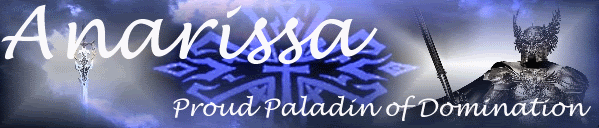
|
|
#16
|
||||
|
||||
|
Check to be sure your eq2.ini file contains these two lines:
cl_ui_subdir UI/ cl_ui_skinname ProfitUI The eq2.ini file also contains the switch to allow duplicate chat channels, but it is not turned on by default. Just remove the # at the beginning of the line. The standard eq2.ini file has a number of useful switches these days. My personal favorite is the one that tells the Aerakyn mercenary to shut up. -= Therendil =- |
|
#17
|
|||
|
|||
|
thanks going to try it.
|
|
#18
|
|||
|
|||
|
already added his patch this is fresh install getting it to accept profit over crappy default ui that makes my eyes bleed.
|
|
#19
|
|||
|
|||
|
ProfitUI fresh install wont load, instead its that crappy game UI need help please.
Ive been to everquest 2 interface wanted to do fresh install of newest client and with the patch. Profitui is not the issue however its in game to get it to load for the 1st time have to do /loadui then choose profitui then camp and exit and when reload game its the crappy default UI again help please? |
|
#20
|
|||
|
|||
|
This is happening on double exp weekend this is nightmare its all cause their ****ty UI overrides profitUI when 1st go to set it up had this problem before cant recall how I fixed it, please help someone.
|
|
#21
|
||||
|
||||
|
Quote:
The Profit updater still doesn't have my patches, and the zipfile doesn't have the eq2.ini patch in it so applying my zipfile won't muck with any existing eq2.ini. Note that the full version of ProfitUI on EQ2Interface is massively out-of-date and won't work. Only the updater provides the current version. |
|
#22
|
|||
|
|||
|
OK good news and bad news.
its fixed got profit ui back. Bad news is can only get 1 tells in 1 chat window normally have tells set to tells channel, and to guild channel and group-raid channel, and general chat this way whatever of 4 windows I am in can see my tell from friend guildmates, tradeskill seller, buyer whatever and this used to work. Can you guys please fix this in patch its really big deal as I am someone that doesn't like to use vent for raids only normally have music or movies going or tv in background so those tells with on 1 chat channel being to get if don't hear the tell wont get till way late when your in combat etc. Now someone above me said that I could take out the # then tells would default from 1 to more then 1 that did not work so could someone either do fix or tell me how do fix to getting tells back to 4 channels, used to be do all the channels? |
|
#23
|
|||
|
|||
|
Quote:
I'd also like to request an update to the HP indicators to prevent them from wrapping when you're over the million HP mark, or if someone can tell me which file and what to edit I can try to tweak it myself. |
|
#24
|
||||
|
||||
|
Quote:
Grabbed this, dropped it into the Profit folder, but it doesn't appear when I get into game, just the 1920x1200, unless I dropped it into the wrong place??  NM....... DUH, I found out what I did wrong, wrong folder! 
__________________
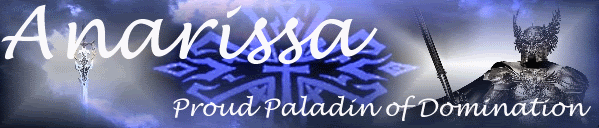
Last edited by Anarissa : 05-04-2014 at 06:55 AM. |
|
#25
|
|||
|
|||
|
Last night everything was fine (5/3/14) but when I run it today it updated a few files & then I got an error. I look at the log file & found this. It errors constantly on this file.
d.p.u.s.core.model.Downloader - Wrong file hash - Could not update E:/Program Files (x86)/Games/Sony/EverQuest II/eq2.ini Any ideas why this is happening all of a sudden?  |
 |
«
Previous Thread
|
Next Thread
»
|
|
All times are GMT -5. The time now is 05:25 AM.
|
© MMOUI
vBulletin® - Copyright ©2000 - 2024, Jelsoft Enterprises Ltd. |










 Linear Mode
Linear Mode

