 |
|
|
#26
|
|||
|
|||
|
I love that hot bar, how about taking the numbers off of the side so that when they are stretched from top to bottom they can line up real close to each other and take up less space on the screen?
Also, I know this has been said before but I might have missed it if you replied. You know when you target yourself, or a group members, or a mob, and it gives all that extra information? How about just putting it all in the box without having to hover over it? And then remove the hover! Of course don't add aaaall the information because that's a little insane.  You can leave out the stuff that any hardcore EQ'er should know by now, like the conning messages. You can leave out the stuff that any hardcore EQ'er should know by now, like the conning messages.Also, How about adding in a location number underneath the compass so you don't have to hover over that either? =D Shrink the group window... it takes up way too much screen space... shrinking your player window would be good too. Move that letterbox to the top of the screen and arrange things in a size that can all fit happily in the bottom 1/3rd portion of the screen. Youre doing an awesome job, man. Last edited by heXum : 11-10-2004 at 10:35 AM. |
|
#27
|
|||
|
|||
|
Javelinfr - check your options man. It's called letterbox mode and there's a way to go fullscreen. ;p
|
|
#28
|
|||
|
|||
|
Quote:
 as i was trying the french version (it's horrible  half translate, bad spelling) half translate, bad spelling)it was very difficul to understand the options  i have launch it in english (yeah ! double the size of the directory...) and i think it will be better |
|
#29
|
|||
|
|||
|
Looks like I picked the wrong day to give up caffeine. I posted in the wrong place 3 times now
 I'd like a mod that will make my hotbar icons just slightly smaller, maybe 25%. I saw insomniacs 3/4ths mod but that's too much. Also, is there a mod to remove the scroll bars from chat and hotbars? Thanks so much! p.s. for insomniac, can you alter you pic of the 3/4ths bar? All I see is a hotbar but with no frame of reference, it's hard to see that it is smaller. Can you attatch a full, un cropped screen shot? |
|
#30
|
||||||
|
||||||
|
Quote:
Quote:
Quote:
the letter box acts weird, but i'm working on it. Quote:
Quote:
Quote:
 ) ) keep those idea's coming - Edit: just not in this thread! post a new topic!
__________________
Shizlak Xml - Templar/Provisioner Blackburrow Join Chat! irc: #EQ2Interface (dalnet) Ingame: /join eq.serverwide.eq2ui |
 |
«
Previous Thread
|
Next Thread
»
| Thread Tools | Search this Thread |
| Display Modes | |
|
|
All times are GMT -5. The time now is 11:27 PM.
|
© MMOUI
vBulletin® - Copyright ©2000 - 2024, Jelsoft Enterprises Ltd. |




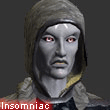


 Linear Mode
Linear Mode

