 |
|
|
#251
|
||||
|
||||
|
Sigh, SOE !@#$'d there's up then fixed it by changing the data i'm assuming.
I'll take a look at it today. Quote:
__________________
Thor/Faetyl of the Unrest Server ThorUI AU - Play EverQuest2 in Style! Portal Forums Got Guild? "Always code as if the person who ends up maintaining your code will be a violent psychopath who knows where you live." |
|
#252
|
|||
|
|||
|
great ui, thanks for your hard work
 want to adjust some aspects of it to suit my playstyle, but there isnt an 'advanced button' on my updater. looks like the window needs to be resized to show it, but it wont let me resize it. was also wondering if there was an ingame window to adjust aspects of thorui. my apologies if this has been asked already, dont have time to read through all the threads Thanks again  |
|
#253
|
|||
|
|||
|
Quote:
Well, I deleted the folder and and downloaded the new UI files using the updater and it it the same. The window itself shows perfectly, just no info. It's like I have never sent in a help request, but I have sent probably 4-5 in the last week alone. I do have my settings in the advanced section of the updater set at "enhanced" for the help section. But I wouldn't think that would have anything to do with it. Like I mentioned earlier, I did have a couple in there, but they are not showing up now. I can't really remember if I changed any settings when they disappeared. Thanks again for the help.... |
|
#254
|
|||
|
|||
|
Thanks a bunch for the help! Going to fix it now!
Crystyl |
|
#255
|
|||
|
|||
|
I also noticed the compass bug, thanks for looking into it so quickly!
I've found another issue, which may very well just be me not knowing how to fix it. I have an inventory overflowing message that I can't get rid of. I cleaned out a few spaces, but it's still there. You know how the item that's overflowing your inventory appears on your paperdoll image on the regular UI? I'm not getting that, so I can't place said item into my inventory to get rid of the message. I just need to find the item that's screwing up my inventory! Thanks for any help! |
|
#256
|
||||
|
||||
|
Quote:
If you're using the 'slim' inventory window (the one besides Jaxel's included in this UI), you can clear the overflow slot by opening the inventory window completely (click on the circle in the upper left corner) to be able to see the overflow slot (lower right corner). I just double click on the icon in the slot to auto-move it to an empty inventory/bag slot (not sure if you can manually move it by dragging it to an open slot or not). You can also destroy it directly from the slot, too. |
|
#257
|
|||
|
|||
|
Thanks for the reply, I'll try that
 Edit: Yep, another case of user error  Thanks for the info.... and the great UI mod Thanks for the info.... and the great UI mod  Last edited by Saiti : 10-22-2005 at 07:32 PM. |
|
#258
|
|||
|
|||
|
Well, got back and had a little more time to search through the threads, found the answer so disregard my last post, thx anyway
 |
|
#259
|
|||
|
|||
|
I've noticed that the little sword icon that appears next to the group members' names is now a black box. Is there any way to fix this? Thanks in adance.
 |
|
#260
|
|||
|
|||
|
Quote:
 |
|
#261
|
|||
|
|||
|
is any one else haveing zoneing probs? Like locking up or taking forever?
Especially on leaving trade instances or Homes? Sometimes i have to /exit to carry on  |
|
#262
|
|||
|
|||
|
Quote:
Hi, Make sure you press the "..." button next to this option so you can see what the author says. Each feature has it's own help page and I typically link the help page directly to the author's detail page for the mod. |
|
#263
|
|||
|
|||
|
I'm having that compass problem too. It's been like that for a couple days. The patch notes for the game on the 20th said something about resizing the compass to fix it, but I tried that with the ThorUI compass and it still says "W" when I'm facing north.
|
|
#264
|
||||
|
||||
|
I adjusted the compass yesterday.
Did you run the AU? Quote:
__________________
Thor/Faetyl of the Unrest Server ThorUI AU - Play EverQuest2 in Style! Portal Forums Got Guild? "Always code as if the person who ends up maintaining your code will be a violent psychopath who knows where you live." |
|
#265
|
|||
|
|||
|
Hey Gang!
I have just uploaded a new version up auto-update. This contains the "Do Not Update edited files" option I've been promising. Also, I have changed the GUI to let those users with large fonts / DPI settings to still get to the advanced options. Just run AU and it will patch itself. This should address most of the common issues we've been seeing on the board. |
|
#266
|
|||
|
|||
|
A good UI I suppose, but it doesn't take advantage of a few key elements that I feel are important in a UI. You don't have half sized inventory, Effects, Maintained, or hotkey bars. This does not please me. I have decided to stop using it. Nice updater though, good idea. Little too flashy for my tastes, guess I'm a purist. Like my elements as unobtrusive as possible.
|
|
#267
|
||||
|
||||
|
Quote:
 |
|
#268
|
|||
|
|||
|
I would like give a quick thanks for the excellent work you have done. I have just begun to use your ui but I am already I am finding it a huge help. I am having one problem however. I am unable to see or find my Heroic Opportunities window when I start a chain. I set the ui up with your settings files and everything is as it should be except this. My windows are'nt allowed to be set off screen so I don't know why I can't get this window to show up. I've tried searching elsewhere for a solution but have found none yet. Any help you can find would be greatly appreciated.
|
|
#269
|
|||
|
|||
|
First off, thanks for the all the good work. ThorUI keeps getting better and better! I have two questions.
For earlier versions, you had a screenshot where interface elements were captioned. Hotbars had descriptions for them (buffs, utility, etc.) I just think it would be good to have this information included as part of the help for those completely new to ThorUI. For those considering using your default window placements, it would do much to explain the "What do I use 6 hotbars for anyway?" question, that you alluded to (For those that don't need 6 hotbars, delete the middle two...) In the current version, is there documentation for how to use the Custom Video Presets? Specifically, how to create your own three sets to replace the defaults? Be seeing you... ---> TBC (Templar, Brigand, Conjurer) |
|
#270
|
||||
|
||||
|
Thank you for your thoughts however all of those features are indeed included and available in the features section.
Quote:
__________________
Thor/Faetyl of the Unrest Server ThorUI AU - Play EverQuest2 in Style! Portal Forums Got Guild? "Always code as if the person who ends up maintaining your code will be a violent psychopath who knows where you live." |
|
#271
|
||||
|
||||
|
Thank you, I will try to bring those screenshots back
The instructions are in the feature section for the start button. (Press the "..." button Quote:
__________________
Thor/Faetyl of the Unrest Server ThorUI AU - Play EverQuest2 in Style! Portal Forums Got Guild? "Always code as if the person who ends up maintaining your code will be a violent psychopath who knows where you live." |
|
#272
|
||||
|
||||
|
If you were to delete your "window placement file" for that character, it would revert you back to the default SOE window placments.
The file should look similar to this: UNREST_faetyl_eq2_uisettings.ini Be sure to backup your current. You may then use the window placements wizard to overwrite with the preset provided. Just note you must have the files selected in order to use it. Quote:
__________________
Thor/Faetyl of the Unrest Server ThorUI AU - Play EverQuest2 in Style! Portal Forums Got Guild? "Always code as if the person who ends up maintaining your code will be a violent psychopath who knows where you live." |
|
#273
|
|||
|
|||
|
I haven't seen this problem mentioned, and I was waiting for a program update to see if it would be addressed, but after receiving the new program update, I still have the same problem. I'll post a screenie of it, and you can see for yourself. I am using Firefox as my default browser, can't believe I'm the only one using it and thorui, maybe thats not the problem, but thought I'd mention it since I can see htm coding where I shouldn't. Without further ado, the screenie with the problem:
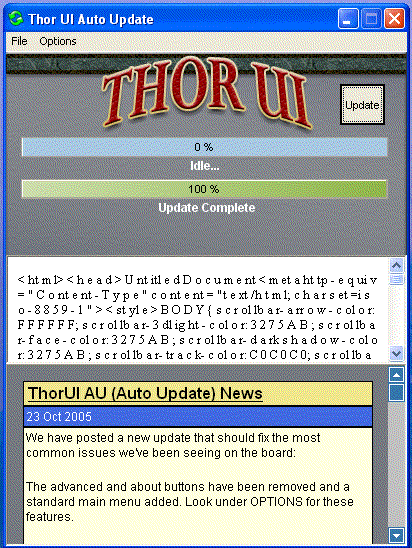 After the initial screen there in black font, it switches to white font on white background, no can read. Not a big deal, but pretty ugly. And yes, I did compress the pic before uploading, that's why the pixelation.... it all still works, just looks ugly. Any ideas or help?? Last edited by ShadowMaster : 10-24-2005 at 10:31 AM. Reason: Subscribed to post |
|
#274
|
||||
|
||||
|
Quote:
Even though MrNice has recently updated the AU to correct the issue, it looks like you are running with a high DPI setting and large fonts (could also be a video driver thing). Try looking back a page or two in this thread (about 1/3 or 1/2 way down on page 10, or look for posts #234 - 236 in case your number of posts per page is different than mine) for a brief discussion on a very similar matter. |
|
#275
|
|||
|
|||
|
Quote:
I developed AUto Updater on my machine, which uses Firefox as a default. As another helpful user pointed out it's probably your font settings. Also, check your info.html file in c:\program files \thorui directory. Sometimes that gets corrupted. Just delete it and see if it gets re-written correctly next time you load. |
 |
«
Previous Thread
|
Next Thread
»
|
|
All times are GMT -5. The time now is 05:14 AM.
|
© MMOUI
vBulletin® - Copyright ©2000 - 2024, Jelsoft Enterprises Ltd. |












 Linear Mode
Linear Mode

