 |

12-19-2010, 09:37 PM
|
 |
A Griffon
|
|
Join Date: Oct 2009
Server: Unrest
Posts: 155
|
|
 High Fantasy
High Fantasy
Greetings,
After creating a few UI pieces for my wife and her UI, A lot of people have helped me understand the EQ2 UI system VS. the Vanguard UI system.
I have recieved a lot of feedback on some of the parts I have already developed, and If enough people like them I can release them as stand-alone or a complete UI (when everything is finished).
So I'll start posting a few of the pieces and parts that are finished to get some feedback.
Thanks,
Draven
|

12-19-2010, 09:42 PM
|
 |
A Griffon
|
|
Join Date: Oct 2009
Server: Unrest
Posts: 155
|
|

Greetings,
As I have finished with the effects window that also holds the clocks.
Effects Window:

A few notes: - The chains are controlled by the "Frame" settings in the window settings.
- The clocks can be toggled on / off by the default clock window controls. (Alt + C)
- The background of the clocks and effects can be controlled through the "Backdrop" settings in the window settings.
Quest Helper:
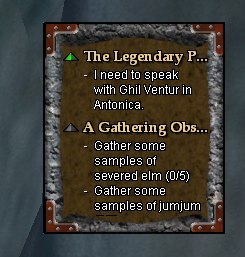
A few notes: - The background is controlled by the "Backdrop" controls in your settings window.
- The quest title has click2search for Zam.
- The toggle a quest on or off is still there as the default has it.
Threat Meter:
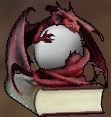  A few notes:
A few notes:
- The background is controlled with eh "Backdrop" settings in the window settings.
- The globe that dragon hold fills with fire as you gain aggro.
Cast Bar Window:
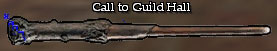 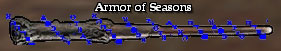
A few notes: - Its the basic cast bar just with a bit of a twist on the graphics.
- The wand starts to get blue runs flowing around it as the spell is cast.
Popup message window:
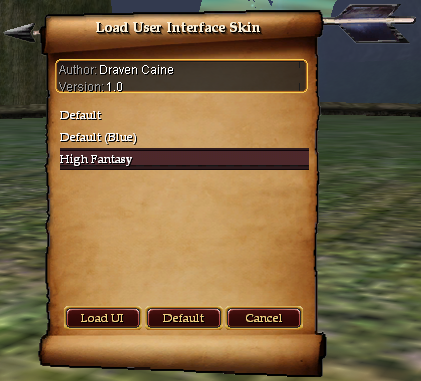
A few notes: - I shortened the Info used to describe the UI your clicked on, other than that its the basic default window with a new background.
As always let's hear your opinions and thought on this part.
Thanks,
Draven
Last edited by Draven_Caine : 02-18-2011 at 02:24 AM.
|

12-20-2010, 01:11 AM
|
 |
A Griffon
|
|
Join Date: Oct 2004
Server: Antonia Bayle
Posts: 3,287
|
|
Nice work. The scroll is a nice touch. Reminds me of EQ1 days for some reason.
|

12-20-2010, 05:01 PM
|
 |
A Griffon
|
|
Join Date: Oct 2009
Server: Unrest
Posts: 155
|
|
Greetings,
I haven't ever played eq1 so kinda lost there, but I am glad you like it.
I have a few more windows in the works: - Target window - Needs the con system fixed, graphical tweaks and such.
- Chat window - graphical re-write.
- Mini-map - graphical re-write.
- Maintained window - graphical re-write
- Group window - graphical re-write and click2cure.
**Graphical re-writes mean I was unhappy with my first creation ... go figure lol** |

01-03-2011, 08:01 PM
|
 |
A Griffon
|
|
Join Date: Oct 2009
Server: Unrest
Posts: 155
|
|
Greetings,
I am back with an update. This is the target window, its a little more complexed that the default.
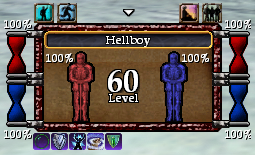
A few notes an normal: - The hourglasses on the left are your life and power. (can be toggled off with Alt+U)
- The hourglasses on the right are your pets life and power, (if you have a pet). This can be toggled on or off by Alt+P. These hourglasses also have a right-click menu for all your pet attacks.
- The statues int he center are the target's life and power.
- The targets level is in the center of the statues, above this is your AA star, and below this is your raid symbols.
- This window now works for both Data displays in your options. (frame or simple, v0 and v1)
- The background opacity can be controlled in the window settings as normal.
- The 4 buttons above the window are only visable if you mouse-over the target window. These are: Invite target, Auto-follow target, Afk and friend target.
As always I would love to hear your thoughts and comments.
Thanks,
Draven
Last edited by Draven_Caine : 01-03-2011 at 08:09 PM.
|

02-08-2011, 07:40 PM
|
 |
A Griffon
|
|
Join Date: Oct 2009
Server: Unrest
Posts: 155
|
|
 KNowledge book
KNowledge book
Greetings all,
I am back with another update, it tooka bit longer than I thought due to work.

A few notes: - This is basiclly a re-skin of sony's code since we cant do much with this window as its pushed to the ui from server-side.
- Shrunk the icons to 30x30 (my hot key size)
- Mouse over the bottom left and right page corners to see them flip up (dog ear) than click it to turn to the next page.
Hope everyone likes it and lets hear your likes and dislikes as always.
Thanks,
Draven |

02-18-2011, 02:16 AM
|
 |
A Griffon
|
|
Join Date: Oct 2009
Server: Unrest
Posts: 155
|
|
 Maintained abilities
Maintained abilities
This is the maintained abilities window for the High Fantasy UI.

A few notes on this: - The vine is control by the window settings background.
- The flowers are controled by the window settings frame.
- The flowers are click to cancel buttons. The button will only appear if you have a buff there. (if there is an icon there is a button, kinda thing.)
|

02-18-2011, 02:22 AM
|
 |
A Griffon
|
|
Join Date: Oct 2009
Server: Unrest
Posts: 155
|
|
 Player window
Player window
This is the player window, re-designed a bit from user feedback.
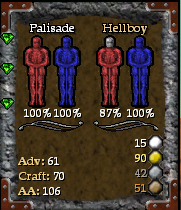
A few notes: - If you turn this window off the self health and power in the target window will turn off also.
- If you hide your pet window, the pet part of this window, the right life and power will disappear.
- The adventure, crafting or AA levels are also buttons to put up the right windows. (Adventure level button opens your knowledge book, Crafting level button open your recipes window, AA level button open your AA tree).
- The green gems are your concentration slots.
- The background of this window is controlled by the windows settings.
|

04-10-2011, 05:02 PM
|
 |
A Griffon
|
|
Join Date: Oct 2009
Server: Unrest
Posts: 155
|
|
Its been awhile since I posted anything new, but today I finished the crafting window.
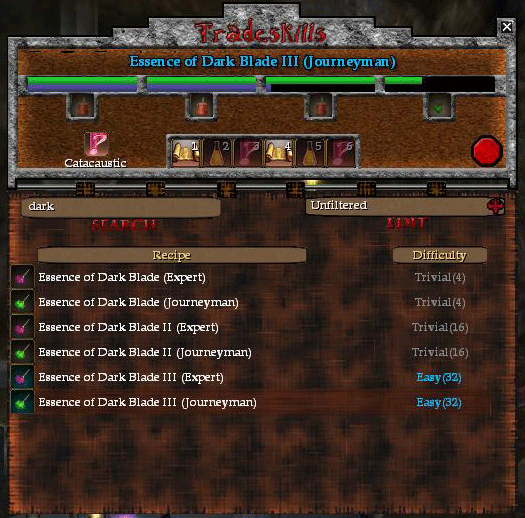
Its a pretty basic re-design of the default crafting window. - More compact (I got the idea for this design while playing Vanguard years ago.)
- Since Sony added the "click the icon to start" feature it seemed an overkill to me to have a begin button, so its removed.
I hope everyone likes it, and as always comments are always welcome.
Thanks,
Draven |
 Posting Rules
Posting Rules
|
You may not post new threads
You may not post replies
You may not post attachments
You may not edit your posts
HTML code is Off
|
|
|
All times are GMT -5. The time now is 10:48 AM.
|
 |










 Linear Mode
Linear Mode

