 |
|
|
|
|||||||||||||
 |
| Thread Tools | Search this Thread | Display Modes |
|
#1
|
||||
|
||||
|
Based on "Mapper.xml", written by the man at http://naikrovek.org.
Including batch file by tonyis3l33t. Features - Parses eq2log.txt to create SVG file - Auto Scale/Auto Center Get a quick, fullscreen preview of your map in your favorite SVG editor. Regardless of your state of completion, the map will always be automagically scaled and centered to fit in the center of the viewable page. - Color Lines: "/em color <colorname>" sets the current and all subsequent lines colors. "/em color" resets the color of the current and subsequent lines to black. EX: /em color blue /em color purple - Autocalc Zonerect and Elevation data Zonerect info and Min/Max elevations are automatically put on the bottom of your document. - Lines are "Paths" not "Polylines" Rather than creating SVG polylines, Mapper2 uses DVG Paths. This allows for one click editing in Inkscape, rather than converting to an object and then editing. ** New in v1.5 ** - SVG Grouping of related lines Use /em group to start a new group. All lines between "groups" will be grouped together. Very handy for doing multiple level maps in a single logfile. - SVG Grouping based on elevation Lines will be grouped based on the AVERAGE height of the whole line segment. Lines will not be split, so "start new line" early and often. Usage: perl mapper2.pl <input_logfile.txt> [Elevation] [Elevation] . . . > Output.svg Note: If you use the grouping based on elevation, all /em group tags will be ignored. Requirements Requires ActivePerl to run. Download "Standard Installation" from here: http://www.activeperl.com/Perl.plex?hdr=1 More Details here: http://maps.eq2interface.com/index.php?ID=createmap Suggested Mapper2 was tested and developed for InkScape v0.42 SVG Editor. Free Download here: http://www.inkscape.org/ In the Downloads area now.
__________________
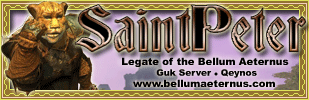
|
|
#2
|
||||
|
||||
|
** New in v1.6 **
- Crosshairs for ease of Zone Rect Creation. The Crosshairs coordinates are listed at the bottom of the page as "UL: x,y LR: x,y" These coords can be plugged directly into the ZoneRect calculator along with their corasponding bitmap coords. - Support for Post LU18 Emotes
__________________
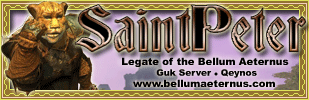
|
|
#3
|
||||
|
||||
|
|
 |
«
Previous Thread
|
Next Thread
»
|
|
All times are GMT -5. The time now is 11:13 AM.
|
© MMOUI
vBulletin® - Copyright ©2000 - 2024, Jelsoft Enterprises Ltd. |





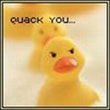



 Linear Mode
Linear Mode

