 |
|
|
#1
|
|||
|
|||
|
Edit* Uggh, I forgot to include "map_" infront of the .dds file when I renamed it. * It works fine now. I am so Lame! Hopefully tonight I can clear the zone one more time and finish mapping.
************************************************ I started mapping Trial of Harclave (solo instance) and found it was difficult to map this maze without seeing my progress. I was hoping to get my partial map into the game so I can see what I have done and what remains unfinished. In looking at some of the code for the rest of the splitpaw zones, I am having trouble figuring out what I need to do to put this partial map into the game. I am hoping I only have to do this one more time to finish mapping this zone, because you have to clear the entire zone before you start mapping. Unless, ofcourse, you can sneak or invis. LOL This is the code regarding splitpaw in the core_mapstyles.xml file: <ImageStyle Name="adv02_dun_sundered_splitpaw_0" zonerect="-62,-266,149,-22" heightmax="-51"> <ImageFrame Name="imageFrame" Source="images/maps/map_adv02_dun_sundered_splitpaw_0.dds" SourceRect="0,0,436,506"/> </ImageStyle> <ImageStyle Name="adv02_dun_sundered_splitpaw_1" zonerect="-111,-265,150,33" heightmin="-51"> <ImageFrame Name="imageFrame" Source="images/maps/map_adv02_dun_sundered_splitpaw_1.dds" SourceRect="0,0,436,506"/> </ImageStyle> <ImageStyle Name="adv02_dun_sundered_splitpaw_2" zonerect="-60,-249,100,-49" availablerect="-57,-217,96,-81" availablepriority="0" heightmax="-40"> <ImageFrame Name="imageFrame" Source="images/maps/map_adv02_dun_sundered_splitpaw_2.dds" SourceRect="0,0,436,506"/> </ImageStyle> <ImageStyle Name="adv02_dun_sundered_splitpaw_hub" zonerect="-48,-321,96,-154"> <ImageFrame Name="imageFrame" Source="images/maps/map_adv02_dun_sundered_splitpaw_hub.dds" SourceRect="0,0,436,506"/> </ImageStyle> <ImageStyle Name="adv02_dun_sundered_splitpaw_1" zonerect="340,-450,900,321" availablerect="-10000,-10000,10000,-22" availablepriority="1"> My zone erect so far is: -150.14, -330.5, 132.04, -33.93 I thought I could just insert my zone erect and change the filename, but it didn't work. This is what I did: <ImageStyle Name="adv02_dun_sundered_splitpaw" zonerect="-150.14, -330.5, 132.04, -33.93"> <ImageFrame Name="imageFrame" Source="images/maps/map_adv02_dun_sundered_splitpaw.dds" SourceRect="0,0,436,506"/> </ImageStyle> When I inserted that code into the core_mapstyles.xml file and pasted my map into the \UI\Custom\images\maps directory, the game loaded a map that was completely black and it was not fog. I am not sure what use the heightmin/max is used for, so I didn't insert that into my code. I have inserted a picture to show you what I have done so far. As you can see, I made a few mistakes that need to be corrected and the zone is not nearly finished. Also, to get the image posted here, I had to erase some of the lines to tidy it up a bit. I am not sure which lines need to be fixed, but it's obvious that something is not right. I am hoping you guys can help me fix the code, so that I can get this into the game and resume mapping. Trip P.S. Thought I would post the final image up here, for convenience. Last edited by Trip : 08-05-2005 at 02:40 PM. |
|
#2
|
|||
|
|||
|
Hey there guys, sorry to keep posting for help, I don't want to be a nuisance. I tried resizing the map to 75% ( so the whole map shows) before saving to .dds and when I go in game, my position indicator is off map. Then when I leave it at 100%, a big part of the map doesnt show up it is off map. Further, my current position indicator, still seems to go outside of the mapped area.
I am stumped. I sure wish I could get it into the game correctly so that I can see what needs to be fixed, and work on the unfinished areas. I posted two pictures, one is at 75% and the other is at 100%. I followed the [HowTo] very carefully and have had no problems like this with smaller maps. Can I resize the map_blank.dds? Or will that screw it all up? If it has to be to the power of 2, probably not. Anyone know what I should do? Trip P.S. Scroll below for final version of map in a later post. Last edited by Trip : 08-02-2005 at 04:49 PM. |
|
#3
|
||||
|
||||
|
Calculating the correct Zone Rect. is difficult once you resize the image. I'm working on formulas and such to get the correct values in my program that leaves a consistant 2.5% border around the entire image. As soon as I get the program working smoothly, I will release it.
It will tell you (a) what to use for a ZoneRect, (b) AvailableRect, and (c) what to size your image to. It also converts log files to .svg from the standard log format as well as XUnleashed map format. Additionally, it has a nice fill-in-the-blank section for adding POIs accurately. All I need to do to release the first version of this is get the calculations for a reduced ZoneRect working. It's close, now, but the margin of error isn't acceptable. So, my solution: wait it out (it can't be much longer). |
|
#4
|
||||
|
||||
|
could you put 2 red dots on opposite corners ie upper left/lower right and give us the in game locations of them, then i could get the zonerect for you.
|
|
#5
|
||||
|
||||
|
You can use taco-mans tool located here. You enter 2 in game locations and then the pixel location and it gets you a very good zonerect.
I normally open the log txt, take about 10 strings of locs from the top and 10 strings from around the middle and make a new log txt then Render that out to SVG, then PNG, then overlay it on top of my map in photoshop and change the color to red and resize/posistion it so it over-lays on top of the outline.. Then I use the locs from the top of those 2 strings and the corresponding pixel location and feed them into taco-mans calculator. Its a pita but it works and this way you can resize the map as mush as you want as long as you keep it in the same proportion (locked aspect). Last edited by Dolby : 07-03-2005 at 09:34 PM. |
|
#6
|
|||
|
|||
|
I know for a fact the bottom 1/2 of the map is the same as the Devliing in to darkness zone. (bottom part of that one). But Harclave as a lot more of the paths open.
|
|
#7
|
|||
|
|||
|
Hi, sorry that I have not been able to resume mapping this zone. The holiday had me busy for a few days and I have other engagments for another day or so. I will get back to this as soon as possible.
Once again, sorry for the delay. Trip P.S. Well, the holiday is long gone, but I still havn't found a good four or more hours that I will need to get back to this project. Hopefully after Wednesday, the 27th of July, I will be able to get back to it. Last edited by Trip : 07-25-2005 at 12:33 PM. |
|
#8
|
|||
|
|||
|
Hello everyone. I finally found time to work on this project again. I decided to start from scratch and the map is pretty much finished, except I have never worked with xml before now and still havn't figured everything out yet.
I took a look at "How to Create and/or Add Maps" posted by tonyis3l33t and this is what I came up with. I took screenshots with the map up and /loc visible for all of these POI's. If you would like me to post those, let me know. Northern most coordinates: 50.92, -59.95, -330.06 Southern most coordinates: -113.52, -70.38, -45.44 Eastern most coordinates: -130.82, -68.21, -100.90 Western most coordinates: 145.79, -63.39, -145.21 Torch needed to light braizers: 126.72, -51.27, -197.82 Braizer #1: 104.6, -69.77, -164.68 Braizer #2: 89.88, -70.20, -169.27 Braizer #3: 104.31, -79.60, -211.15 Braizer #4: 61.63, -79.58, -203.42 Braizer #5: 73.72, -66.60, -285.72 Braizer #6: 42.10, -66.30, -278.12 Braizer #7: 61.03, -60.12, -317.46 Braizer #8: 49.49, -60.27, -316.88 Ark of Harclave: 54.98, -58.51, -316.51 Mushroom King: -2.67, -64.56, -182.30 Rosch Val Gornas: -98.55, -66.39, -94.49 Harclaves Thrown: -98.55, -66.39, -94.49 I am having troubles with correcting the cursor placement on my map in game. I used tonyis3l33t_xyz_extract_zonrect_calc.vbs to extract values and then used open office to get the zone rect. I don't know how to correct the approximation gained by this method. My cursor does not follow the mapped area, and is completely off the map frequently. Again, I had to resize the map to 80 percent x and y in order to fit it completely on the map_blank.dds file. Though, I don't think this is the problem, because even at 100% the cursor does not follow the mapped area. I am a little confused as to what is meant by cutting and pasting arrows into the map. I don't see how I can paste it right where I want it. Maybe a little clerification would be helpful. Maybe an example? I appologize, I havn't worked much with any paint type of programs. I have Paint Shop Pro 9. I think I can figure out the availablerect and availablepriority. That just deals with large maps that need to take up more than one page, or has different levels. Correct me, please, if I am wrong about that. I am having a little trouble with taco-man's tool. http://www.eq2interface.com/download...fo.php?id=3395 Could someone please give me a run down on what needs to go into each field? I'm not sure what image location the program is asking for. If I need to cut and paste an image into my map as a layer, I might need a clue. I am not sure how to put it right at the exact coordinates in Paint Shop Pro9, or even why I need to do that. Anyyyywayyys, (lol) I attached the logfile.txt, map.png, map_adv02_dun_sundered_splitpaw.dds, and Harclave4.jpg to give you a preview. The map.png is at 100% original size. The dds file does not have color, I left it blank, because I am not much of an artist, and I am new to Paintshop Pro 9. I did; however, include color on the jpg image that I attached. Also, I had to remove some lines and add some others, just to tidy it up a bit. Hope it's ok. I am hoping one of you guru's can give me a hand with this and finish it up. I hope I helped. It took me so many hours, that I am embarassed to say. 10 maybe? I'm a newb, what can I say?! LOL If anyone feels charitable with knowledge, I am here to learn. Trip P.S. Final Image. Last edited by Trip : 08-02-2005 at 04:55 PM. |
|
#9
|
|||
|
|||
|
Hi there! I was just wondering if you could take my logfile.txt and clean it up a bit (erase extra lines, and add lines where needed, then add color and POI's) and then use it for everyone?
I have listed all of the pertinent POI coodinates. I have also included a jpg image with color, so that you can see where the walls and the paths are. I hope you can put my work to good use. I think it was too big of a project for me to learn on. I am going to work on a smaller zone next to try to get the hang of it better. Trip Last edited by Trip : 08-02-2005 at 04:55 PM. |
|
#10
|
||||
|
||||
|
I dont know if this map will work because the same area is also used for the starting splitpaw map.
|
|
#11
|
|||
|
|||
|
The starting splitpaw map is below harclave map. If you fall to the bottom, you end up in the "delving into darkness" area. So wouldn't the xml code be able to separate each map(ie anything above this z coordinate use this map, anything below this z, use the other map)? Just like if there were several floors to the map. There are no paths leading to "delving into darkness", the only way to get there is to fall or jump off the cliff. So the z coordinates should be extremly different. Can heightmin= and heightmax= be used?
I have put it in the game, but I just can't get the zone erect, and positioning right. I thought about splitting it up into 3 parts and using the availablerect and availablepriority but it is a bit more than I can handle. I have used the following code and the map shows up in game fine. The cursor doesnt follow the map, though. <ImageStyle Name="adv02_dun_sundered_splitpaw" zonerect="-145.79, -330, 130.82, -45.44"> <ImageFrame Name="imageFrame" Source="images/maps/map_adv02_dun_sundered_splitpaw.dds" SourceRect="0,0,436,506"/> </ImageStyle> Trip Last edited by Trip : 07-29-2005 at 10:14 PM. |
|
#12
|
||||
|
||||
|
I've done harclave, the end of the zone is the same as the starting map. Heck look at the 2 maps.
 The map will prolly work for a little while and then switch to the starting map when you get to the end. We can still try. Just not sure how smart/dumb the map switching is. |
|
#13
|
||||
|
||||
|
Quote:
|
|
#14
|
|||
|
|||
|
I just prettied up the *.jpg a bit. Atleast people can print out a map and it will look a little nicer.
Hey taco-man? Can you give me an example of what you are saying? It's clear you know the answer, but I still do not get it. Many great men, have trouble getting others to understand, because it's so easy for them that they leave out small details. Assume the audience (me) does not know anything about your tool and is just learning to map. hehe For the sake of myself, and others that are trying to learn, could you show what you are doing to get the map image coordinates? Using numbers from a real project and your tool? It would help me, and others I'm sure, a great deal. Trip Last edited by Trip : 08-02-2005 at 04:58 PM. |
|
#15
|
||||
|
||||
|
All of the splitpaw zones are kinda screwed up. They re-use portions of some maps, while other maps are the "top part" of other maps.
I am trying to determine which ones are which, but I don't think the display is ever going to be right, unless Sony adds some way of determining which "instance" or "subinstance" you're viewing.
__________________
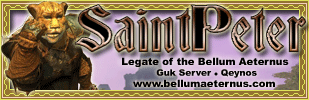
|
|
#16
|
||||
|
||||
|
Somthing I have never understood why the hell dont soe just give us all the damn maps blacked out in the first place? like ant and cl is etc, was same with eq1... if they only going to give a handfull of maps in the default UI why bother at all? .... I mean if none of us knew how to map using the tools you guys have made then it would be back to pen and paper just like in the old text adventure games... but hey It was very very very rare to get a wandering mob in them that would try and pound your ass whist your stood about drawing nice little rooms with n.s,e,w etc off them... /shrug ... just dont fully understand what soe's lodgic is here......
Anyways SP instance zones etc, does all seem to be ontop of each other if you look at what way the ents are and look up/down and stuff when in a few, It appears to me that it works somewhat like the old Blackburrow in eq1 but with zones insted to the different levels / areas, where as the old SP only overlapped in about 2 places far as I recall.
__________________
Laffs UI Mods I can only please one person per day. Today is not your day. Tomorrow doesn't look to good either ! (Wicann on Runnyeye) |
 |
«
Previous Thread
|
Next Thread
»
|
|
All times are GMT -5. The time now is 05:38 PM.
|
© MMOUI
vBulletin® - Copyright ©2000 - 2024, Jelsoft Enterprises Ltd. |











 Linear Mode
Linear Mode

