 |
|
|
#1
|
|||
|
|||
|
I am trying to create a custom Experience window which will eventually look something like this...
Code:
---------------------------------------------- | 50 Shadowknight 12.34 % 56 % | | 50 Outfitter 12.34 % 56 % | ---------------------------------------------- As I understand it, the crafter portion is currently bugged for text display, so I am leaving that entire line out for now and just doing the Adventurer. Unfortunately, what I keep winding up with is... Code:
----------------------------------------------- | 50 Shadowknight 12%.34 % 56% % | ----------------------------------------------- The 50 is the current level, Shadowknight is the current class. This part is quite easy, as I just use a text box with /Gamedata.Self.LevelClass, which displays exactly what I want. The 12 is the yellow XP, which I believe should just be a text box with /Gamedata.Self.ExperienceCurrent. Unfortunately, that seems to automatically add a % sign which I do not want there. The 34 is the blue XP, which is /Gamedata.Self.ExperienceBubble, and is displaying perfectly for me. The 56 is the Debt XP, for which I am using /Gamedata.Self.ExperienceDebtCurrent. Unfortunately, this one also automatically adds the % sign. Again, I do not want it here, as I want a little bit of space between the number and the % sign. Anyone have any suggestions or ideas on how to remove those unwanted % signs? Shadowpheonix P.S. I know the blue XP is not truly the decimal portion of the yellow XP. I just like that readout formatting.  |
|
#2
|
||||
|
||||
|
There's no way to actually remove the % signs from the DynamicData, but what you can do for a workaround is to cover that portion of the text with an image. Just be sure the text alignment is set to Right so the % doesn't move when you change from 9% to 55% or something.
|
|
#3
|
|||
|
|||
|
Quote:
Shadowpheonix |
|
#4
|
||||
|
||||
|
Bah. Just realized you could also simply make the text object not wide enough to display the entire number, then you don't have a black square behind the gap.
|
|
#5
|
||||
|
||||
|
You can't use blue exp like that tho. The blue digit in the tens place will always match the yellow digit in the singles place. The blue singles place is one tenth of a yellow. the tens place of blue doesn't matter.
Y:-12 B:--24 ---12.4 The 2 red digits will always match.
__________________
Shizlak Xml - Templar/Provisioner Blackburrow Join Chat! irc: #EQ2Interface (dalnet) Ingame: /join eq.serverwide.eq2ui |
|
#6
|
|||
|
|||
|
Quote:
Quote:
Thanks to Deathbane's suggestion regarding using an image to cover the unwanted portion, I now have my experience bar looking the way I want it (I used a phoney progress bar instead of an image). Once Sony corrects the bugs with the tradeskill portion, I will post it up for everyone to use.  Shadowpheonix |
 |
«
Previous Thread
|
Next Thread
»
|
|
All times are GMT -5. The time now is 11:37 AM.
|
© MMOUI
vBulletin® - Copyright ©2000 - 2024, Jelsoft Enterprises Ltd. |





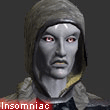


 Linear Mode
Linear Mode

