 |
|
|
#1
|
|||
|
|||
|
Hello and thank you for this wonderful utility. I've had nothing but good reports on it from friends, and wanted to try it myself. I downloaded and installed the .net framework you advised and downloaded the map installer, but when I install and try to run the program I get this message:
EQ2MAP_Updater.exe - Common Language Runtime Debugging Services Application has generated an exception that could not be handled. Process id=0x9a8 (2472), Thread id=0x9ac (2476). Click OK to terminate the Application. Click CANCEL to debug the application. I'm running Windows XP Pro (though I'm definatly not a pro) with 2.4g Pentium 4 processor, 1G ram, GF4 TI 4600 video card. Hope you can help me because I really would like to use this wonderful map system. I did a search of the forums first, to try to find if this had happened to anyone before, but either I'm terrible at searching, or it's something new. Anyway, thanks, in advance. |
|
#2
|
||||
|
||||
|
unfortunately i cant find any way to reproduce the error and i cant even find anything about this paticular error on google except for 1 person that posted the same problem which had no solution.
 |
|
#3
|
|||
|
|||
|
I downloaded and tried that Microsoft cleanup utility suggestion and discovered that I'd already had .net 1.1 on my computer. I removed the new one with the cleanup utility and did some more digging about and found that, though a few of the file uploaded before I got that error, not all of them had, and I tried running the uninstaller. Well, it removed all but these 2 files.. note that I had installed it in my G directory, where I installed EQ2. I had created a folder for it named EQ2Map Updater, and in this folder, after running the uninstaller file, remains AzInterop.SHDocVw.dll and EQ2MAP_Updater.exe files. Trying to manually delete that entire EQ2Map folder results in the computer telling me that the .dll file cannot be deleted, access is denied.
Any bit of help would sure be welcomed, at this point. I'd be happy just to know I've not totally screwed something up somewhere.  I'm sure you're thinking to yourself.. gods save us from old women playing games on the internet.. heh |
|
#4
|
|||
|
|||
|
For what it's worth, I'm having the same problem too, although my exception has a different numberl.
Process id=0xc28 (3112), Thread id=0xd10 (3344) I've uninstalled and reinstalled, still keep getting an exception that could not be handled. Hoping the next version won't have the same problem, because I really miss the maps in my new zones. Fazlik |
|
#5
|
||||
|
||||
|
i can try pointing you to this thread to see if it helps, also just out of curiosity do you have a 64 bit processor? alot of the people that were having this issue did so im just curious. i know it doesnt do it for all 64 bits since i have one and it works fine.
|
|
#6
|
|||
|
|||
|
I am getting the same error with the Common Language Runtime Debugging Services and so is my brother. I am currently looking into the problem which is probably a dll that got replaced at some point. I will do a follow-up post when I figure it out.
|
|
#7
|
|||
|
|||
|
I figured out the problem...The eq2map_config.cfg file in the EQ2 Map updater directory somehow got blanked out and was 0 bytes...I had a friend send me his files and I copied his over the top of mine. Then edit the file and change the following lines to the path where eq2 is...
<ConfigValues> <OptionName>EQ2Dir</OptionName> <OptionValue>E:\eq2full</OptionValue> </ConfigValues> <ConfigValues> <OptionName>AutoLaunchPath</OptionName> <OptionValue>E:\eq2full</OptionValue> </ConfigValues> Not sure how the .cfg file got empty but mine works great now. Hope this helps others.  Suggestion for Tacoman The cfg file should be checked for validity before executing and if it is not valid, default values should be loaded or it should prompt you for the appropriate information. Last edited by dstern : 12-09-2005 at 01:27 AM. |
|
#8
|
|||
|
|||
|
Thought I would paste my cfg file here in case others needed it....
<?xml version="1.0" standalone="yes"?> <ConfigOpt> <ConfigValues> <OptionName>chkAutoLaunch</OptionName> <OptionValue>True</OptionValue> </ConfigValues> <ConfigValues> <OptionName>chkPOI</OptionName> <OptionValue>False</OptionValue> </ConfigValues> <ConfigValues> <OptionName>EQ2Dir</OptionName> <OptionValue>E:\eq2full</OptionValue> </ConfigValues> <ConfigValues> <OptionName>AutoLaunchPath</OptionName> <OptionValue>E:\eq2full</OptionValue> </ConfigValues> <ConfigValues> <OptionName>AutoLaunchFile</OptionName> <OptionValue>EQ2.exe</OptionValue> </ConfigValues> <ConfigValues> <OptionName>AutoUpdate</OptionName> <OptionValue>True</OptionValue> </ConfigValues> <ConfigValues> <OptionName>AutoLaunch</OptionName> <OptionValue>True</OptionValue> </ConfigValues> <ConfigValues> <OptionName>AutoLaunch2</OptionName> <OptionValue>False</OptionValue> </ConfigValues> <ConfigValues> <OptionName>IconType</OptionName> <OptionValue>0</OptionValue> </ConfigValues> <ConfigValues> <OptionName>IconSize</OptionName> <OptionValue>1</OptionValue> </ConfigValues> <ConfigValues> <OptionName>MainhudOver</OptionName> <OptionValue>False</OptionValue> </ConfigValues> <ConfigValues> <OptionName>StyleOver</OptionName> <OptionValue>False</OptionValue> </ConfigValues> <ConfigValues> <OptionName>POIOver</OptionName> <OptionValue>False</OptionValue> </ConfigValues> <ConfigValues> <OptionName>LogUpdates</OptionName> <OptionValue>False</OptionValue> </ConfigValues> <ConfigValues> <OptionName>Language</OptionName> <OptionValue>Default</OptionValue> </ConfigValues> <ConfigValues> <OptionName>AutoLaunchPath2</OptionName> <OptionValue /> </ConfigValues> <ConfigValues> <OptionName>AutoLaunchFile2</OptionName> <OptionValue /> </ConfigValues> <ConfigValues> <OptionName>CommandLineArgs</OptionName> <OptionValue /> </ConfigValues> </ConfigOpt> |
|
#9
|
|||
|
|||
|
TY for the info, but I did this instead. I went into my EQ2Map file and deleted the eq2map_config.cfg file entirely. Then just double clicked the EQ2map icon on my desktop and it updated the file automatically for me. Hope this helps.
 Finally after weeks of no updater. WOOT |
|
#10
|
|||
|
|||
|
Quote:
Just need to add eq2map_config.cfg to folder and all works fine don't matter which version of net framework ya using 1.1 thru 2 |
|
#11
|
|||
|
|||
|
I spent a bit messing around with the .net stuff too. That was one of the first things I was messing around with. Luckly, I had a friend that was not having the same problem I was and I had him send me the directory...sure enough, the cfg file was the only difference. It was just freeing up some time to work on the problem.
 |
|
#12
|
||||
|
||||
|
I had the same problem, and had to delete those whole instal ... reinstal 1.1 and then reinstal the updater. Weird, but then i don't pretend to know how computers work.
great ui, tho  |
 |
«
Previous Thread
|
Next Thread
»
|
|
All times are GMT -5. The time now is 05:13 AM.
|
© MMOUI
vBulletin® - Copyright ©2000 - 2024, Jelsoft Enterprises Ltd. |





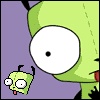


 Linear Mode
Linear Mode

