 |
|
|
#1
|
|||
|
|||
|
After today's patch (03/28/07) can't right click on the edge of an existing hotbar to give you the option to open a new hotbar. The only options I get now are: Create Macro, Clear Hotkey, Hotbar Settings, Window Settings, and Unlock Window. Is there a known way to open a new hotbar via a configured hotkey in game options? Thanks for your time.
|
|
#2
|
||||
|
||||
|
Edit: The following is wrong: You're not clicking close enough to the edge. Those are the options you get when right-clicking in the IconBank in the spaces between icons. I just checked and if you click on the very edge it still brings up the full menu.
__________________
If it ain't broke, it needs more features! Last edited by Deathbane27 : 03-29-2007 at 08:26 PM. |
|
#3
|
||||
|
||||
|
Forgive me, I've been sitting here trying to click the "very edge" for nearly 5 minutes and still nothing. I've clicked the very edge pixel all around my hotbar, made it bigger, increased icon padding, everything and still all I get is the same five options:
http://i24.photobucket.com/albums/c2...nce/corner.jpg Feel free and call me an idiot, as long as I can start tradeskilling again lol.
__________________
Last edited by Deathbane27 : 03-28-2007 at 09:25 PM. |
|
#4
|
||||
|
||||
|
Looks like I'm the idiot, ProfitUI's hotbars aren't made with any padding whatsoever. You'll have to disable it to open new hotbars.
__________________
If it ain't broke, it needs more features! |
|
#5
|
||||
|
||||
|
See, I'm kinda lazy and would rather find a way to get Profit UI to work using it because all I need to open another hotbar for is the fact that I have a hotbar I open/close when I craft, too much of a hassle for me to /load_ui default then craft then /load_ui ProfitUI.
-shrug-
__________________
|
|
#6
|
||||
|
||||
|
this is not an issue with the hotbar having no padding, as you can change the padding under hotbar settings now. even having 8 padding i still do not get the option to open a new hotbar.
 |
|
#7
|
|||
|
|||
|
I have the same problem. Also, I cannot set primary, secondary etc. Are you all seeing this as well?
|
|
#8
|
||||
|
||||
|
Quote:
__________________
If it ain't broke, it needs more features! |
|
#9
|
|||
|
|||
|
I've found that you can still click the very edge and get the right menu to appear, but it is like one pixel wide. Easiest would be to resize the hotbar so it is an odd width and has some open spaces in the lower right, and right click in that area. Its annoying, but it works for now until a better solution is made.
|
|
#10
|
|||
|
|||
|
Quote:
Aye if you move the pointer to the very right edge of the hotbar until it turns into the double arrow pointing left and right it does work |
|
#11
|
||||
|
||||
|
Quote:
__________________
|
|
#12
|
|||
|
|||
|
I've only just installed this UI and spent _ages_ trying to get a new hotbar open. It is possible, but it probably took me 10 minutes of repeated 'near the edge' clicking to do it!!
|
|
#13
|
|||
|
|||
|
Updates for this issue have been put out for other UI's, can we expect one for Profit?
|
|
#14
|
|||
|
|||
|
i was able to open new hotbars but only by clicking the small box in the bottom right hand corner of the MAIN hotbar ( i forgot the window setting to make that box appear ). The problem now is i can't close the new hotbar ;P
Dyers |
|
#15
|
||||
|
||||
|
Quote:
Personally I've avoided the issue by using my 'buff bar' and toggleing it to my 'tradeskill bar' when crafting rather than opening a new hotbar for tradeskills like I normally do. Edit: typos
__________________
Korsh Hammerfell Lvl 70 Troll Bruiser / 28 Woodworker Vanyari Mistspeaker Lvl 65 Mystic / 20 Tailor Nahlis Muarr'Shef Lvl 70 Brigand / 61 Jeweler ...honor is a harder master than the law. It cannot compromise for less than 100 cents on the dollar and its debts never outlaw. - Mark Twain, a Biography Last edited by Vanyari : 03-30-2007 at 10:14 AM. Reason: typos |
|
#16
|
|||
|
|||
|
Found a work around!!
Go into Hot key settings and enlarge the tool bar and select show spinner (don't know if this is necessary but I did it this way). Then go into windows settings and make sure all your opacities for all 6 categories are set on full! Also, make sure you select show frame and titlebar or show frame (whichever option is available, can't remember now if titlebar is an option or not). Click okay or whatever the set option is to close out the window. Then, drag to shape your hot key bar so there is an uneven number of squares on each row for instance 10 on the top and 2 on the bottom. Now when you see your hot bar on the screen you should see dead space in black. Click in the lower right hand corner near the small square and all the hot key menu options will appear. Woot, took me 2 days to figure this out, and made last night's raid oh so much fun. LOL.  Last edited by Ragnaroeker : 03-30-2007 at 12:52 PM. Reason: Found a work around! |
|
#17
|
||||
|
||||
|
Yeah I did it the same way pretty much as you, all you have to do is make the box to be an off set of boxes, 5-5-2 etc and click the open area and it should work.
Still, far too much hassle unless you absolutely need to open a new bar. Is there any way to edit the XML files to increase the exterior icon padding of the hotbars by 1? If so post a quick little tutorial if it's easy enough. -shrug- At least until this can get updated and fixed. Quote:
OH! And just because I wanna use it: 
__________________
Last edited by Exidence : 03-30-2007 at 01:51 PM. |
 |
«
Previous Thread
|
Next Thread
»
|
|
All times are GMT -5. The time now is 03:55 PM.
|
© MMOUI
vBulletin® - Copyright ©2000 - 2024, Jelsoft Enterprises Ltd. |





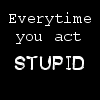




 Linear Mode
Linear Mode

