 |
|
|
#76
|
||||
|
||||
|
updater now detects everquest directory and what custom ui directory you are using. check the update notes for more details.
|
|
#77
|
|||
|
|||
|
updater now detects everquest directory and what custom ui directory you are using. check the update notes for more details.
Please make this optional... I run the map updater on a Virtual PC (which, of course doesn't have EQ2 installed on it) and then copy the files over to my real computer. No offense to you or anything, but I won't run anything I download from an EQ fan site on my actual machine. Currently, I just created a text file and named it EverQuest2.exe and pointed the updater to that. |
|
#78
|
|||
|
|||
|
Just so you know how your user base is using what you've made; I don't run the auto-updater for my main UI folder. I have a second UI folder to grab the auto-downloaded files. My concern isn't with the security of the executable, but I wanna make sure I don't accidentally overwrite a file I'm experimenting with in regards to EQ2MAP. Also, I never "installed" EQ2 on the computer I play on; I just copied the folder over my network. Am checking out the newest version of the auto-updater to see how it copes with that.
Quib |
|
#79
|
|||
|
|||
|
I, the average user, just wants to play the damn game. I run the updater, launch eq, and look at the pretty POI's. I have no qualms about how this is turning out. I actually think it is great.
|
|
#80
|
||||
|
||||
|
Quote:
Well done, Taco.  |
|
#81
|
||||
|
||||
|
TO: Quib and Namadar
I will make something sometime this week to specify the folder to download to if you dont want it to find the eq2 directory and read the eq2.ini |
|
#82
|
||||
|
||||
|
Quote:
Then you can right click links like this and "Open Link in Firefox" will be in the context menu. This works with links in Launchpad as well.
__________________
Thist |
|
#83
|
||||
|
||||
|
Quote:
|
|
#84
|
||||
|
||||
|
Quote:
At least we know what the problem is. Now if the other folks getting this error are on 32 bit processors, I'll be trying out their fixes just in case.  |
|
#85
|
||||
|
||||
|
Quote:
.NET Framework Version 2.0 Redistributable Package Beta 1 (x64) .NET Framework Version 2.0 Redistributable Package Beta 1 (IA64) I've been using .NET 2.0 on XP pro and it hasn't given me any problems that I have noticed.
__________________
Thist |
|
#86
|
|||
|
|||
|
When using the EQ2MAP updater with Nedra v.9 and Moab's Target Windows v3.0, I can't see my location on the map. You can find it by moving the curser over you location, but there is no > symbol.
|
|
#87
|
|||
|
|||
|
Quote:
|
|
#88
|
||||
|
||||
|
Quote:
PS I tried running this anyway...just in case. Error message popped up saying it's not a valid Win32 application. No kidding! LOL
__________________
Ham & Eggs. A day's work for a chicken, a lifetime committment for a pig. |
|
#89
|
|||
|
|||
|
Quote:
|
|
#90
|
||||
|
||||
|
Because I can't leave well enough alone, I'm trying the Win XP Pro 64 bit edition. It has to boot off a CD which I have ready but my system is RAID 0 and won't boot from CD (yes, BIOS is set to boot from CD first, then floppy, then HD). I have the Win XP file to span 6 floppies that will allow systems like this to boot from CD. I fiddle with it later and see how badly I can screw it up. Will let ya know how it turns out and if I can run the updater or not.
__________________
Ham & Eggs. A day's work for a chicken, a lifetime committment for a pig. |
|
#91
|
||||
|
||||
|
good luck, i hope you can get it working!
|
|
#92
|
|||
|
|||
|
I am wary of posting this, after seeing what happens when you dont RTFM....honest I read it, I checked stuff out, and I still have a problem:
Everything works fine as far as the updater, launch, in game maps etc etc, but the program window is displaying text/frame sizes in a resolution that is not the same as my desktop. I have not seen anyone else complain about this, but I cannot believe I am the only person running in 1280x1024 that is having this problem. What am I doing wrong? Cat |
|
#93
|
||||
|
||||
|
Quote:
Thanks
__________________
 [Guild Leader] Tiggler is my Main, Humudce is my Alt on Blackburrow. |
|
#94
|
||||
|
||||
|
to tell you the truth i have no idea why it would do that and i wish there was something that i could think of that would cause that so i could help.
 you can try getting the newest version and pray that that helps if you dont already have it. Last edited by taco-man : 03-16-2005 at 04:09 PM. |
|
#95
|
|||
|
|||
|
Sorry about coming off like an ass sometimes. It's blatant lack of R'ingTFM that I get frustrated about. This is very obviously not that.
The obvious thing to think is that you are running at 256 colors, but I'm SURE you are not. I'm clueless. EDIT: Another thing that came to mind was an option was set wrong in the Compatability tab of the shortcut properties, but after using all those options, I still couldnt reproduce it. Try running the program directly instead of using a shortcut. If it still does that I would lean towards some type of dependancy driver or installation problem. Last edited by Eloa : 03-16-2005 at 04:19 PM. |
|
#96
|
||||
|
||||
|
Quote:
__________________
Kosmos Qeynos Ranger (Retired) Lucan D'Lere |
|
#97
|
||||
|
||||
|
Quote:
Anothing thing that would be interesting to see is what happens if you change the screen resolution? If you change to 1024x768 or 800x600 do you get a different look, or does it look the same? Also, the picture you posted looked like you were in 8-bit (256) color mode. Are you? If so, why? Try setting yourself back to 24 or 32 bit color. Another thing you could try would be uninstalling and reinstalling . . . sounds silly, but it just might work.
__________________
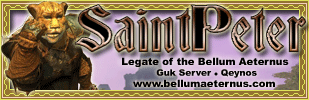
|
|
#98
|
|||
|
|||
|
Quote:
I am running a flat panel LCD monitor, geforce5200, max resolution (for the monitor anyway), max colors....did reinstall, latest drivers and programs and stuff....just in case you needed the other info to rule out problems. Inspite of all the "neat stuff" the standard windows font size is just a little too small. Note that I selected the DPI font size option (not the "large fonts" option) and increased the DPI to 120. The only other thing I will check is running the program without a shortcut and checking the short cut properties. In the meantime I will leave it to you very smart people to decide if fixing this is worth your time. I am not that bothered as everything works otherwise and I would like to say a huge THANKS!!!! as this is an awesome piece of work. I will submit another comment if this turns out to not be the problem. Cat |
|
#99
|
||||
|
||||
|
Not sure what is going on, everthing seems to be fine, I have no errors.
Maps look great, but some zones I go into, I try and bring up the map and crash to desktop. Peat bog, sunken city,and some others. Was working fine without the autoupdater. as soon as i installed it I wound up with this problem. Seems to be all the zones adjecent to the the main cities. Any ideas would be appreciated thanx. |
|
#100
|
|||
|
|||
|
no problems with 1280x1024 here either
 I would lean towards if you have changed fonts in the "appearence" of windows... I will test the DPI font think on my system to try to re-create for ya -Selae |
 |
«
Previous Thread
|
Next Thread
»
|
|
All times are GMT -5. The time now is 01:27 PM.
|
© MMOUI
vBulletin® - Copyright ©2000 - 2024, Jelsoft Enterprises Ltd. |














 Linear Mode
Linear Mode

