 |
|
|
#1
|
||||
|
||||
|
I just installed this for the first time, and I have done a search on here for how to hide the chat input box, but can't seem to get it to work. I have two chat windows, but neither one of them seems to want to hide the chat input. I went into the variants in the patcher and selected the one with hideable input, but it still isn't working. What am I doing wrong?
__________________
Code:
Maerie - 95 Necromancer Maekenna - 95 Shadow Knight Maelya - 95 Illusionist Maekita - 95 Monk Maevyen - 95 Wizard Maedonna - 95 Berserker Maelani - 95 Mystic Maehymn - 95 Troubadour Maedelyn - 95 Warden Maewyn - 95 Brigand Maeniac - 95 Inquisitor Maerilyn - 95 Assassin Maenie - 95 Channeler Maelynne - 95 Beastlord |
|
#2
|
||||
|
||||
|
If I remember correctly, selecting the file in the patcher just downloads a zip file to the DrumsUI\Alternatives folder; it doesn't actually install it. You would need to unzip that, rename the xml file by removing (HidableChatInput) from the file name, and then overwrite the originial file in the DrumsUI folder.
This is a late response and you may have figured it out already, but posting for others as well.  |
|
#3
|
||||
|
||||
|
If you selected the variant from the patcher, you need to change the window properties of the one you want to hide the input for.
I believe you want to select None for Title (as in Title Bar off).
__________________
"I'm afraid you're guilty of thought-crime. Don't bother getting the door, we'll let ourselves in..." <Donate to DrumsUI> < [DrumsUI] Updater > < [DrumsUI] Full Interface> < |
|
#4
|
||||
|
||||
|
That's what I've done. I have the variant selected, and no matter what setting is in the drop down for windows options, it keeps the chat input on both of my chat windows.
__________________
Code:
Maerie - 95 Necromancer Maekenna - 95 Shadow Knight Maelya - 95 Illusionist Maekita - 95 Monk Maevyen - 95 Wizard Maedonna - 95 Berserker Maelani - 95 Mystic Maehymn - 95 Troubadour Maedelyn - 95 Warden Maewyn - 95 Brigand Maeniac - 95 Inquisitor Maerilyn - 95 Assassin Maenie - 95 Channeler Maelynne - 95 Beastlord |
|
#5
|
||||
|
||||
|
Will try to look into it!
__________________
"I'm afraid you're guilty of thought-crime. Don't bother getting the door, we'll let ourselves in..." <Donate to DrumsUI> < [DrumsUI] Updater > < [DrumsUI] Full Interface> < |
|
#6
|
||||
|
||||
|
Im not sure why the other person is having issues with this, I can hide the input just fine but I didnt use the patcher I just used http://www.eq2interface.com/download...hatWindow.html
My issues is that alot of time the text at the top of the window turns white as it scrolls up no matter what color i have assigned to that chat channel. Ill try to uploud a pic soon Last edited by Ellyana : 07-10-2013 at 02:38 AM. |
|
#7
|
||||
|
||||
|
Quote:
__________________
"I'm afraid you're guilty of thought-crime. Don't bother getting the door, we'll let ourselves in..." <Donate to DrumsUI> < [DrumsUI] Updater > < [DrumsUI] Full Interface> < |
|
#8
|
||||
|
||||
|
Quote:
 |
|
#9
|
|||
|
|||
|
Yep, if text spans multiple lines but the topmost line is at least partially out of view it loses it's color, even in the default.
|
|
#10
|
|||
|
|||
|
Quote:
|
 |
«
Previous Thread
|
Next Thread
»
| Thread Tools | Search this Thread |
| Display Modes | |
|
|
All times are GMT -5. The time now is 01:34 AM.
|
© MMOUI
vBulletin® - Copyright ©2000 - 2024, Jelsoft Enterprises Ltd. |





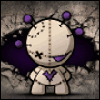









 Linear Mode
Linear Mode

