This will restore the normal, default icons that come with the EQ2Map modification.
1. Navigate to your /DrumsUI/ folder and open the file
eq2map_ignorelist.xml
Delete the highlighted line below:
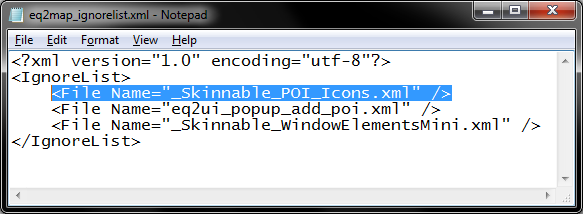
Save the file.
2. Navigate to the /eq2map/ folder within your DrumsUI directory.
Delete the following file:
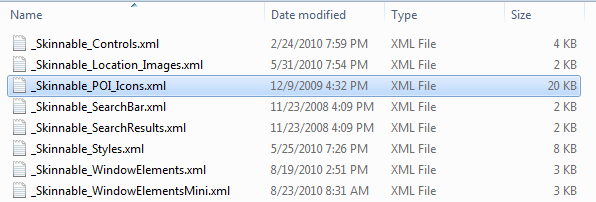
3. Navigate to your /images/icons/ folder within your DrumsUI directory.
Delete the following files:
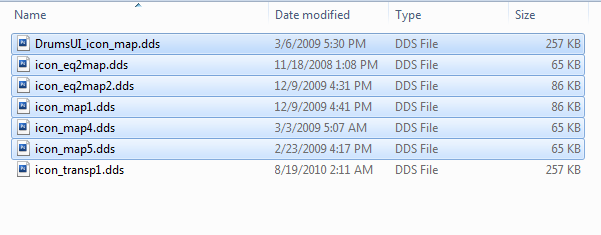
4. Run the EQ2Map updater before doing anything else!
5. Now you have the default map icons. The next time you run the DrumsUI updater again, it will prompt you to download files from from Steps #2 and #3.
You must right click and Ignore them!
-Drum