Viewing Extentions
ok, for starters, open up my computer, click the tools menu, then folder options.

A window will pop up, click the view tab. at the bottom of the advanced settings box (when its scrolled all the way up), you'll see a checkbox labeled "Hide extentions for known file types" make sure it is
UNCHECKED.
 Creating Eq2.ini
Creating Eq2.ini
now, navigate to C:\Program Files\Sony\EverQuest II . right click somewhere in the window, mouseover "new", then click "Text Document"

You should now be able to type in a name for the text document.

Type in eq2.ini and hit enter
This box:
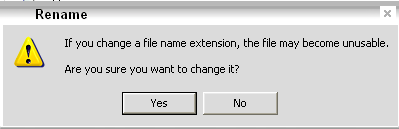
should pop up. If it doesnt, you messed up the first part (veiwing extentions) click "yes".
Now text file icon should change and look like this:

now open eq2.ini, and paste this in it:
Quote:
cl_ui_skinname myui
cl_ui_subdir UI/
|
close the file, and pick "yes" to save it.
Making a mod folder
Almost done, navigate to C:\Program Files\Sony\EverQuest II\UI , and like above, right click somewhere, mouseover "new", and click "folder". name the folder "myui" (or whatever you put after cl_ui_skinname in the .ini file)
Open up your my ui folder, (your path should now be C:\Program Files\Sony\EverQuest II\UI\myui )
---
Now download your shiney new mod. The part alot of people mess up, is figuring what exactly to put in the myui folder. So i'll try and explain.
when you unzip the file a folder will be created, YOU NEED TO OPEN THE FOLDER. then select everything IN that folder (usually .xml files, or an "image" folder) copy everything in the folder and paste it into your C:\Program Files\Sony\EverQuest II\UI\myui folder.
run the game and be happy.
any questions?
