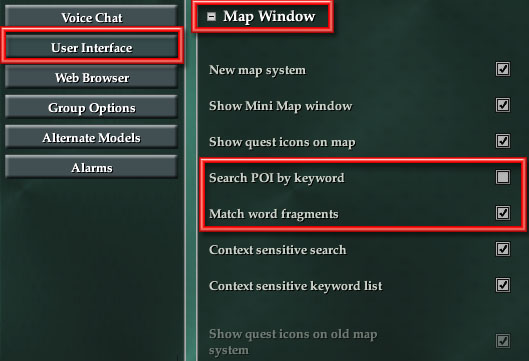Just type /way <loc> in your regular chat window and hit enter -- it will bring up a waypoint to there and put a flashing "X" on your map.
Example: If you wanted to get to 123, 45, 678, just type:
/way 123, 45, 678
and hit enter.
If you're trying to search for a POI by name, just type the partial name in the search box in the map window and hit enter. It should pop up a list of matching POIs on the right side. When you click on one of the POIs in the list, it should flash on the map (although if it's hidden under another POI it may be hard to see).
If you're not getting any results to a POI search, verify your map options are set properly. They should like like the highlighted area in the image below: