
 |
Open beta test for a new resizing EQ2MAP for GU#40
1 Attachment(s)
The EQ2MAP is pretty complicated with a lot of interacting files so it's taken a little while to get it all to work with the new zooming and resizing features. If you're an adventurous semi-technical type and know where your custom UI files are you are welcome to beta test the new resizing EQ2MAP.
Installing 1. Download the zip file. 2. Place the XML files into your custom UI folder and your eq2map folder within that. These should overwrite the old files. 3. Do not run the auto-updater after this since these files aren't on the eq2map server yet. Note: If you use Fetish, do not install these files. Zonx adds a lot of scripting and plugins to reshape the eq2map and they will most likely not work. Testing 1. Use and abuse the map as much as you can. Try to break it. 2. Use any eq2map plugins that you normally use (except Fetish.) 3. Post here if anything seems broken or doesn't seem to work right. Known minor bug: The minimize/restore button will sometimes not restore your window to the previous size. Uninstalling 1. Remove the 7 XML files you installed. 2. Replace them from your backup or let the auto-updater download them again. Some screenshots Here's the default size, 465x612  Here's the minimum size, 295x400  If you set your opacity sliders right you can strip the map all the way down, like in the default UI.  If no major bugs are found the resizing eq2map should be available to everyone and on the server soon. Thanks! :nana: |
Minor bug
SO far it works very NICE!! Great job!
Only thing I can see is the left, and bottom frame is not sizing with respect to the shrink/grow of the map size. Also related to that is the title bar. The other "appearance" issue is the + box that opens the show all,show only etc for locs on the map. It is slightly off the map lying On the frame [!] the brackets are the frame, and ! represents the + lying ON the frame. Could be moved a bit inside to keep with the border is all. Other than that, it works very well!! Just appearance issues atm that I can see. |
BAH Sorry!
Ok, I see what I did wrong, I stil had th eplugin for EQ2Map Shrink installed.
I removed and the map is lined up correctly EXCEPT for the + on the far left, it still is sitting on the border line. Chanews are, that is my fault as well, but I am not sure what is causing that appearance bug for me. Great work, and thank you for the fast patch!! |
Looks good so far Othesus.
|
1 Attachment(s)
Had the same issues as depechenode. See attached for a fix. Also fixes the minimize/restore buttons. Query whether this works for everybody since judging from Othesus screenshots he did not have that issue.
Othesus, this is exactly what I did (please review since I haven't looked at EQ2MAP before today and may well have overlooked some dependencies although I don't think so):
|
Ok, the positioning of the QM_Menu is strange. For me 14,59 lines up exactly with the corner of the MapPage. I didn't change anything else in the core_menu.xml file.
For figuring out all the positions of every element I found that it helped to have two copies of the UIBuilder running. One was showing my custom UI and the other was showing the default UI. Then I would make all my edits in Notepad++ for my UI. Let me look at the files some more. |
I tested this with nothing but EQ2MAP installed Othesus. On my system it lines up perfectly like that (actually the menu could probably be moved 1 pixel to the left to be aligned with the icon).
Alignment differences between systems/servers? |
Quote:
|
1 Attachment(s)
This isn't what you see in the UIBuilder?
  Aaaaaah, shoot. I didn't include the core_menu.xml file! :( There should be 8 modified xml files. |
If I am using the default skin set, the Menu widget is correct. If I use it with eXtreme's skin then the Menu widget is a tad off to the left.
This is cause by the deferences in the west rect of the frame page's style in default and eXtrems and others skin. I would suggest authors that employee their own skin to use the reset button in skinnable_windowelements.xml to set the Menu's widget to the proper location for their UI. The reason Zonx and I put that in was so UI authors could change the look of the map with out altering the eq2ui_mainhud_map.xml file along with being able to reset it back to default. |
Othesus, the file you attached works fine for me, although I think that moving the popup about 3 pixels to the right will look nicer.
|
Quote:
OnActivate sometimes executes scripts out of order but activates when you click the mouse button. Edit: Hmm, now that I look at it some more OnActivate may just be activating more than once if you hold the mouse button down, or it's getting a second mouse-down event. OnPress executes scripts in order, it seems, but presses when you let go of the mouse button. For a Checkbox some of the scripts may not be executed at all if you don't hold the mouse button down long enough! Scripters beware! |
It's not the mouse button, rather the order or something else. I've already had trouble with OnActivate in my UI so that's why it was easy for me to fix.
You will likely find that if you activate the OnActivate via the OnPress event it will still not work, so it's not the mouse button that's causing a problem. |
Ok, since everyone is here, we should get this right.
How is this for the default UI? 3 pixels to the right and 3 pixels down.  gm9, I'm just wondering is there a reason you changed the scripts from Parent.Parent.Parent.PreMinimizeSize=Parent.Parent.Parent.Size for minimizing, and Parent.Parent.Parent.Size=Parent.Parent.Parent.PreMinimizeSize for restoring to Parent.PreMinimizeSize=Parent.Parent.Parent.Size for minimizing, and Parent.Parent.Parent.Size=Parent.PreMinimizeSize for restoring? |
That was the first change I made before doing the OnPress. It will probably work without.
And I say move the popup one pixel more so it's aligned with the button. |
Works for me Othesus. As much as I hate to agree with Borg9 :P J/k aligning the popup with the button would look better. (being you asked)
|
1 Attachment(s)
I used all your files gm9 including core_menu and edited a few things that annoyed me, and added a maximize button. I also fixed the popup problem, put the qm_menu + in the corner more, made the +- together more, and put them in the corner.
This allows us to see more of the map, even if it is a pixel or two more. EDIT: I fixed the stupid ass problem with the tabs that occur in profitui |
Quote:
|
Quote:
|
Quote:
|
1 Attachment(s)
Ok I moved the popup up 1 more pixel. So this is the newer version, and the screenshot. I've also testing this ingame and it looks/works fine.
|
Quote:
|
He made me click it, but there was no screenshot, so I deleted it. Can I ban that MO-MO Willis now pretty please?
|
I was gonna say what screen shot but I just left it alone.. :P
|
1 Attachment(s)
Oops heres the SS of the newer version I edited. And by the way gm9, I deleted the whole ProfitUI folder and downloaded YOUR version, so you're the one that messed up. I didn't need to read the red line dummy.
(it doesn't really look like this all choppy and stuff, the file was too large) |
No seriously, I haven't got the foggiest what you think is wrong with the tabs. :confused:
And that SS looks mighty FUBARED! |
1 Attachment(s)
Ok, like this?
 I attached another zip of the changed files. eq2ui_mainhud_map.xml (Same as before) eq2map\core_menu.xml (moved QM_Menu as shown) eq2map\core_plugins.xml (gm9 got rid of </Button> closing tags) eq2map\skinnable_Skinnable_Styles.xml (Same as before) eq2map\skinnable_WindowElements.xml (gm9 added localized Map Fog tooltip, got rid of closing tags, and fixed minimize/restore buttons) eq2map\zones_freeport.xml (Same as before) eq2map\zones_qeynos.xml (Same as before) eq2map\zones_world.xml (Same as before) |
N/M Othesus post screwed up the timing of this post:(
Hmm You know Othesus, I think it looked better being 1px off to the left. Think you can change it back? hehe J/K.. |
Let's do eet while I fix Landiin's glasses.
Edit: Ah ok, so that means drago should be thrown back in the evolutionary pool? Edit2: And I can just delete old Othesus to fix your timing. :p |
Hehe, as much as I'd like to spend all of Friday night making little cosmetic changes to the eq2map... there are other UI mods and fixes that need working on.
Any bugs to fix, now that gm9 got the minimize/restore button to work? |
Quote:
Check my file version Othesus. |
Quote:
Looks good Othesus.. I just posted to mention that for buttons that are pressed by user the OnPress may be the best bet. However, I don't think it should affect anything with OnActivates that are called through script (i.e. the plugin system).. |
Quote:
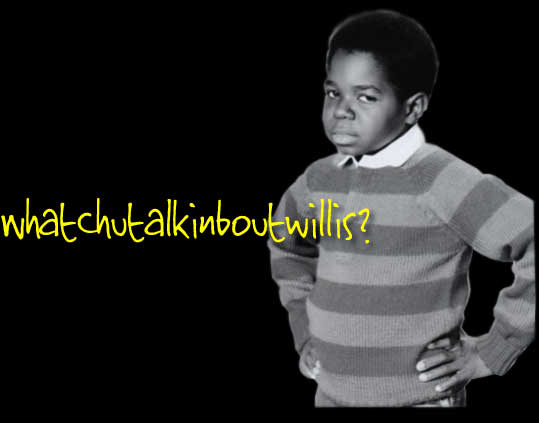 |
Quote:
The only file you uploaded was a couple of corrupted (by uibuilder) eq2ui_mainhud.xml files.. |
Quote:
You also need to be careful with includes: <Page AbsorbsInput="false" Location="14,59" Name="LocationPage" NormalLocation="14,59" NormalSize="438,510" PackSize="a,a" RStyleDefault="/rectlist.chat_bubble_frame" ScrollExtent="438,510" Size="438,510"> <include>eq2map/skinnable_LocationImages.xml</include> <include>eq2map/skinnable_LocationImages.xml</include> <include>eq2map/skinnable_LocationImages.xml</include> <include>eq2map/skinnable_LocationImages.xml</include> <include>eq2map/skinnable_LocationImages.xml</include> <include>eq2map/skinnable_LocationImages.xml</include> <include>eq2map/skinnable_LocationImages.xml</include> <include>eq2map/skinnable_LocationImages.xml</include> |
Sorry, I did it wrong, and I posted the wrong files. Let me repost.
|
Quote:
|
¿ʞuıɥʇ noʎ op ʇɐɥʍ .ɯǝɥʇ pɐǝɹ ǝ1doǝd ǝɹoɯ ǝʞɐɯ 11ıʍ ʇɐɥʇ ǝqʎɐɯ .ʇɐɥʇ ǝʞı1 sǝʇou ǝsɐǝ1ǝɹ ʇxǝu ʎɯ ǝʇıɹʍ 11ıʍ ı ʞuıɥʇ ı puɐ 'puǝıɹɟ ʎɯ ǝpoɔıun ɟo ɹǝʍod ǝɥʇ s,ʇı
|
Quote:
|
¡ǝuıl uǝǝɹƃ ǝɥʇ ǝɹɐʍǝq
|
| All times are GMT -5. The time now is 10:12 PM. |
vBulletin® - Copyright ©2000 - 2024, Jelsoft Enterprises Ltd.
© MMOUI