
 |
Yeah, I don't have a custom options window either.
|
Update Log:
v1.19 - 2010.11.28 - - New: [Group] Pets are now included as a toggle (pet alternative window now obsolete) - New: [Group] Quick buttons can now be switched to show next to the health bars rather than as an overlay. Note: only Cures OR Quick button cans be on the side. Attempting to turn both on will revert cures to normal location. - New: [Group/Player] Added new "refresh" button to the Group Settings & Player Settings windows. These can be used at any time should your Quick Cast/Cure buttons fail to load properly. - New: [Journal] Collection look-up buttons added (credit to DiggityMan) - New: [Bank] New denominations added for withdraws - New: [Welcome] Code added & updated to auto-hide window on login - New: [Statbar] Guild XP option added - New: [Maintained] enabling/disabling the Titlebar in window options now swaps window between left & right aligned modes (variant window now obsolete) - New: [Heroic] New slimmed down Heroic Opportunity window added - New: [Market] Advanced filters are now integrated into the window. Upon initiating a search, the filters will auto-hide until you mouse over them again. - New: [Market] 6 preset filter dropdowns have been ported over from DiggityMan's most recent ProfitUI market favorites mod - New: [Examine] search Xanadu button added - New: [Threat] Having trouble finding your threat window? Use this command to force the window the middle of your screen: /show_window MainHUD.Threat.FindMe - Update: [Target/Implied] Targets with level "None" will no longer display level text (harvest nodes, etc) - Update: [Examine] Clicking the name of the item has been updated to work with the Market window updates (but is still compatible with default/other mods) - Update: [Hotbar] Grab handles are now hidden. Turn on and grab spinners to move hotbars around. - Update: [Maintained] now supports right click menu "Hide/Show Text" to toggle modes - Update: [Maintained] width of data is wider than before when in expanded view - Fix: [Group] Fixed a bug in code which caused button customizations to copy to incorrect characters. - Fix: [Persona] Double Attack displays as Multi Attack - Fix: [Persona] Default tradeskill profession text should no longer display on characters that have no profession when logging in - Fix: [Maintained] changed "amount remaining" font style to fit larger numbers (large wards) - Fix: Other minor changes/tweaks to window elements |
I actually updated last night, but didn't get a chance to post. This isn't the full version changes, so the manual upload won't be changed until probably tomorrow. My EQ2 server is currently down (merger), so I cannot test any further changes.
Update Log: 2010.12.07 - New [Group]: Subclass text option added as an overlay. - Update [Knowledge]: Updated to support new Research page. - Update [Market]: Advanced filters will only auto-hide if window isn't tall enough to show everything. - Update [Market]: Selecting a preset from the dropdown will not auto-hide filters incase you need to tweak options first. - Fix [Market]: Icon dragging is supported again, but hitting the Enter key while typing in the search field will not auto-hide filters (SOE hard coding). - Fix [Group]: Cure buttons setup next to health bars should no longer keep resetting/disappearing. - Fix [Group]: Adjusted the pet "P" text to show a little better with cures set to the side. - Fix [Bank]: Button tooltips should read properly now. More changes/updates coming as stated above. |
These are the addition finished changes to complete the previous ones, finishing up version 1.20.
Update Log: v1.20 - 2010.12.16 - New [Mail]: A "Forward" button has been placed in the Opened Mail window, which will copy the body and title to a new mail. - Update [Target/Implied]: Slightly adjusted border opacity of casting bars. - Fix [Group]: Subclass text has been fixed to show properly for members 3 through 6. - Fix [Journal]: Collection look-up buttons should no longer "Ready to turn in" and "Completed" texts. - Fix [Journal]: Quest look-up buttons in the Completed tab should function correctly again. |
Update Log:
v1.21 - 2011.01.25 - New [Chat]: Window now saves Chat Text Shadows setting between sessions and per character. - New [Socials]: Window now included, and defaults to Macro tab. - New [BG]: BG score window now included. It has a new button at the top left which opens the BG scoreboard window. - New [Options]: Option window now included. Advanced button is now pressed by default. Re-arranged bottom buttons to make it more apparent as to what they're for. - New [Cure Finder]: Cure Finder feature and settings window included. Cure Finder will search for the first detrimental in Group/Raid window and cast a cure on that member. See this topic for usage information: Here - Update [Persona]: Window no longer has an Appearance tab. Appearance slots are now located on the main equipment page on the inner row/column. - Update [Persona]: Bonus stats at the bottom are now scrollable if they aren't all visible. - Update [Threat]: Can now be set to always visible via UI options (User Interface -> Game Windows -> Always Show Threat Window) - Update [Maintained]: Now has rounded frame border. - Update [Maintained]: Window should now Scrollable with the mouse. - Update [Group/Player]: Click cure's 'default settings' have been changed to use Sony's "/cureplayer" command. This mainly helps with Potions and non-healers and can be easily updated by using the "Default" button while editing. - Update [Guild]: Roster page scrollbar will autohide if its unneeded. - Update [Casting]: Bar's frame is slightly thinner. - Update [Auto-attack]: Razc's Attack bar has been updated with rounded borders and is styled more like the casting bar. - Fix [Group/Raid/Player]: Windows' click cure buttons have been fixed to not attempt to double cure. - Fix [Raid]: Click cast buttons should no longer trigger from pressing the Enter key. - Fix [Market]: Toggle bags button should once again be clickable. - Fix [Tradeskill]: Window should be fixed to show the Prepare page when not using the Repeat button. - Fix [Tradeskill]: The "Create" button should now properly display when canceling back from the Prepare page. - Fix [General]: Tweaked various windows' backgrounds (when set to show) to not extend past the frame border. |
Velious updates
Update Log: v1.22 - 2011.02.22 - Update [Community]: Calendar window now included (Velious update). - Update [Journal]: "Show on loot" checkbox added to collection tab (Velious update). - Update [Guild]: Even tab icon styles updated (Velious update). - Update [Persona]: Search inventory button added. Block Chance modifier stat moved to Avoidance area. Spell Multi-Attack now included where Block Chance was (Velious update). - Update [Pet]: Now includes Threat bar and Cure icons (default click to cure included). Window bars now styled like Player/Group bars (Velious update). - Update [Tradeskills]: Window updated to reflect changes to default recipe loading (Velious update). |
Post-Velious updates/fixes...
Update Log: v1.23 - 2011.02.25 - Update [StatBar]: Base now reads Potency. Multi-Attack label now properly labeled "MA". Spell Multi-Attack is now included as "SMA". - Update [Experience]: Disabling Quest Experience now displays text over the XP bar (thanks DiggityMan). - Fix [Pet]: Threat meter should be displaying properly now. - Fix [Tradeskills]: Recipes should show up again normally. |
Thank you for the updates :)
Although the window for Tradeskills now works there seems to be a blacked out area that is covering the lower half of the recipe list whenever you do a search or load/set a filter |
I'm out of game for a few hours. Can you post a screenie?
|
Yup here ya go :)
Scrolled at the top:  Scrolled halfway:  Sorry I didn't get back to you sooner :) hope this helps :) |
Oh, I see... the scrollbox just isn't resizing with the window. Oops :p
Will have to update it tomorrow. |
Quote:
The Spell MA button shows as a second Flurry in the DrumsUI_StatBarWindow.xml file. The button works correctly, so this is purely cosmetic, but figured you'd want to know =) |
Ugh. I need to stop updating the UI when I'm exhausted...
|
Anyone else having issues with the Station Cash Marketplace? Normally not a big deal as I don't use it but a lot of the free stuff they are giving out is from there.
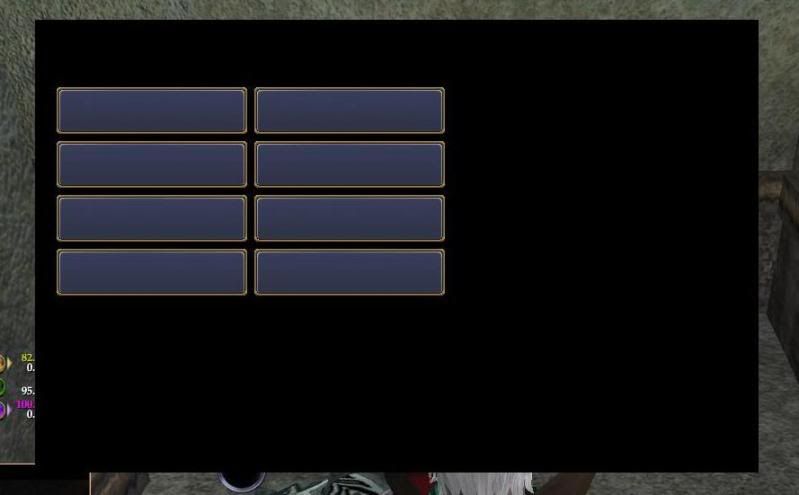 |
What other mods are you using? I don't modify that window in the UI, and I've also accessed it the past couple days without trouble.
|
That's what is weird. I know a couple that have this. I am actually playing on a fresh install with only yours installed from the updater. But I played around and deleted the folder and reupdated it and it appears to be working... I will just tell others to do the same.
|
You could try loading up default and see if the same thing happens. Would be odd if it still does.
|
No worries Drums matey, mistakes happen.
I'm very happy overall with the DrumsUI and looking forward for the Tradeskill window update hehe. Keep up the good work:nana: |
Update Log:
v1.24 - 2011.03.07 - Update [Persona]: Spacing/sizing tweaks to the Mount and Currency tab. - Fix [Common]: Special quests that were missing a background in dialog boxes is now fixed (updated commonelements.dds). - Fix [Tradeskills]: The recipe list now expands with the window. Create button fixed to show up after closing the window on various pages. - Fix [StatBar]: Spell Multi-Attack text fixed. Various spacing tweaks. Crit Bonus label now reads "CB". Weight has been removed. |
Update Log:
v1.25 - 2011.03.23 - New [MainMenu]: Added a new Main Menu window accessed from the Stat Bar's "Menu" button. Includes buttons to open all DrumsUI windows, as well as several stock options. - New [Player]: Toggling full Health/Power ranges or individual Health and Power numbers in the window will now save between sessions, and per character. - New [Threat]: Pet threat is now included, and will dynamically resize the window depending on if your pet has hate or not (or if you even have a pet). - Update [StatBar]: Melee AE and Strikethrough has been added. Stats slightly rearranged to group melee/casting skills closer together. Block Mod is now next to Avoidance. - Update [Chat]: Reduced (visually) the space between tabs. The actual width-size of tabs remains the same. - Update [Pet]: Pet threat bar will change color to Red when the pet has aggro. - Fix [Player]: If the Playername color gets out of sync when switching between Ranged/Melee autoattack, mousing over the window while out of combat should fix it (unofficial fix for SOE coding). - Fix [Knowledge]: The close button should no longer vanish if you change the Window Settings for this window. |
If you're like me and have eq2ui_custom.xml on the ignore list because it's also loading UI pieces from other sources, you might want to download the Full Installation ZIP file, extract it in some temp directory and add his new additions to your eq2ui_custom.xml that might be missing.
I had to do this when I noticed that clicking on the "Menu" button did nothing. I also realized I was missing the CureFinder lines as well. :) |
Perhaps one of these days I'll change my UI to only use one incldue in the eq2ui_custom.xml and place all the includes an separate "includes" file to avoid things like ignoring that file.
|
NO EQ2 button, or window that toggles your night vision
Good morning Sir, one of the things I love about UI's and builders is the support they give, so thank you in advance.
I have downloaded, EQ2, under windows 7, and i had that issue of it loading in the program data file too, not sure why they would do that, but it causes a lot of issues. I moved it to the users/installed games section they talk about, and everything seems to download correctly, EQ2 Maps and your UI are outstanding, but I can't seem to get that options window that gives you the ability to toggle your night vision and other key features, also, I don't have an EQ2 button to go to, for LON cards, SC and other stuff. Can you help?, tks. Nan |
Make sure your eq2ui_custom.xml is up to date and includes the DrumsUI/DrumsUI_MenuWindow.xml file.
|
Where should that custom file be?
the eq2custom file you mentioned is actually located in:
C:\Users\Public\Sony Online Entertainment\Installed Games\EverQuest II\UI\DRUMSUI Is that the correct location? It just seems like everything is so different with this windows 7, everything works great except for that one window. I actually don't think it's actually updating, I think i have the original file going with no updates, but I will keep checking that part. I do want to know if this address above looks correct though for this custom file. thanks. |
| All times are GMT -5. The time now is 11:59 PM. |
vBulletin® - Copyright ©2000 - 2024, Jelsoft Enterprises Ltd.
© MMOUI