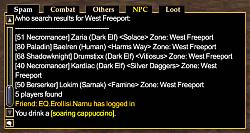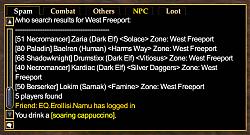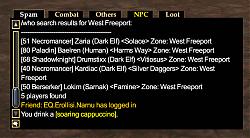|
|
|
|
|||||||||||||
|
| |||||||||||||||||||||||||||||||||||||||||||||||||||||||||||||
 |
|
|
|
||
|
Quote:
I couldn't get it to remember either, but you can manually set shadows for all chat windows on all characters by doing a search/replace with Notepad. Open eq2ui_mainhud_mainchat.xml and replace all occurrences of /ShadowStylesNew.None.stylewith /ShadowStyles.Chat.Outline1 . |
||

|


|
|
|
||
|
Re: Problem with shadows
Quote:
|
||

|


|
|
|
|||
|
A Young Mystail Rat
Server: Unkown
Forum posts: 3
File comments: 1
Uploads: 0
|
Problem with shadows
Thanks for all your hard work, Drumstix. Briefly, an issue with the shadowed text: my chat windows aren't remembering my "yes, shadows please" setting. i click the radio buttons yet they're unclicked again the next time I log in, especially my main chat window. Could it be because I use two separate chat windows and not just tabs? Any way for me to fix this manually? Thanks!
|
||

|


|
|
|
||
|
Re: Chat Scroll Bar
Quote:
eq2ui_mainhud_mainchat(OriginalLeftSide).zip |
||

|


|
|
|
|||
|
A Coastal Crab
Server: Antonia Bayle
Forum posts: 1
File comments: 8
Uploads: 0
|
Chat Scroll Bar
Is there an easy way for me to edit the code and move scroll bar back to the left side vs the right side?
|
||

|


|
|
|
||||
|
A Forest Scavenger
Server: Crushbone
Forum posts: 19
File comments: 9
Uploads: 0
|
Re: Re: Scroll bar
Quote:
|
|||

|


|
|
|
||
|
Re: Scroll bar
Quote:
 |
||

|


|
|
|
|||
|
A Forest Scavenger
Server: Crushbone
Forum posts: 19
File comments: 9
Uploads: 0
|
Scroll bar
is there a way to get the scroll bar always on thats the only thing I don't like on this mod
|
||

|


|
|
|
|||
|
A Forest Scavenger
Server: Antonia Bayle
Forum posts: 18
File comments: 2
Uploads: 0
|
Tabless View
This chat window basically requires the use of tabs. If no tabs are used, the appearance of this window breaks down to the point of being unusable. The only working configuration without tabs is with frame and titlebar enabled, and even then its not quite working due to an opacity bug. Also, there is no option to switch the scroll bar to the right side of the window, the left side just isnt good.
Been trying to find a way to incorporate a chat window from another UI, but so far its not working well without alot of XML editing. I love the rest of the drums UI (except the hotbars which still have a pixel or so of deadspace outside the borders, and the pet window which is missing the pet ranged and pet melee buttons, and has the pet kill button which has no use, but those are remedied by using easily installed addons from elsewhere) Its just that this one interface peice that keeps this UI short of perfect. Edit: Managed to get the profitUI chat window incorporated as an intermediate remedy. Last edited by Vulcanus : 02-24-2011 at 05:03 PM. |
||

|


|
|
|
||||
|
A Dervish Cutthroat
Server: Antonia Bayle
Forum posts: 36
File comments: 48
Uploads: 0
|
Re: Re: Not able to close a chat window
Quote:
 |
|||

|


|
|
|
||
|
Re: Not able to close a chat window
Quote:
I'll look into the text issue, and see about adding a close button for when you mouse-over the window. |
||

|


|
|
|
|||
|
A Dervish Cutthroat
Server: Antonia Bayle
Forum posts: 36
File comments: 48
Uploads: 0
|
Re: Not able to close a chat window
Feature I realy love is the toggling of the TimeStamp on the actual chat window. Be nice if there was a way to remove the chat input line like ProfitUI does since I only use the chat input line on one out of my many chat windows.
I am gonna continue try working with it see if I can figure something out. |
||

|


|
|
|
|||
|
A Dervish Cutthroat
Server: Antonia Bayle
Forum posts: 36
File comments: 48
Uploads: 0
|
Not able to close a chat window
Nice chat windows as well. BUT, I can't find the 'X' to close a window. I tried toggling all the Frame and Title options. Also, when I change the option to "None" in Frame and Title options, the text scrolls up into where the "title" is and there is no backdrop.
Moving my mouse everywhere. I can not seem to find the 'X' to close a chat window. Currently have ProfitUI and trying to use your chat windows instead .. ugh, don't know if it is a conflict or something else. Sorry for the convenience, I stumbled across your UI. Half of your UI I love and half of ProfitUI I love. lol.  Last edited by SkyBeeX : 03-19-2010 at 03:07 PM. |
||

|


|
|
|
|||
|
A Young Mystail Rat
Server: Antonia Bayle
Forum posts: 6
File comments: 10
Uploads: 0
|
Very nice chat bar, anyway to toggle the scroll bar on or off, or a way that I can disable it in the xml?
|
||

|


|
 |
|
|||
All times are GMT -5. The time now is 12:31 PM.
|
© MMOUI
vBulletin® - Copyright ©2000 - 2024, Jelsoft Enterprises Ltd. |