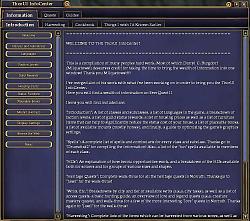|
|
|
|||||||
|
| |||||||||||||||||||||||||||||||||||||||||||||||||||||||||||||||||||||||||||||
 |
|
|
|
|||
|
A Coastal Crab
Server: Antonia Bayle
Forum posts: 0
File comments: 1
Uploads: 0
|
Inventory
I love this UI i just hate the new Inventory window...
|
||

|


|
|
|
|||
|
A Coastal Crab
Server: Antonia Bayle
Forum posts: 1
File comments: 1
Uploads: 0
|
Best UI i've seen to date thanks for all the hard work and keep the updates coming
 . . |
||

|


|
|
|
|
|
ACK
i cant move my chat windows with this ui why is that ... an no they are not locked.
|
|

|


|
|
|
|||
|
A Young Mystail Rat
Server: Antonia Bayle
Forum posts: 7
File comments: 2
Uploads: 0
|
For those wondering like i was how to change the color of the UI while using Thor, it took me a little while to figure it out, seeing as how ive never modified a UI before.. heres a quick guide for doing it.. you need photoshop or paintshop pro.. and the Nvidia DDS plug-in which you can get HERE .
IF USING PAINTSHOP PRO: if your using paintshop pro instead of photoshop, follow these simple instructions found HERE . After you install the plugin, go to "C:\Program Files\Sony\EverQuest II\UI\Default\images" and copy all the files in this folder to a new folder.. i just put mine on the desktop. you'll be altering these.. from photoshop, open a few of the image files in this folder at a time (.dds and .tga). one by one, change the hues on the images (Ctrl+U) to the color you would like, i made it blue, (make note of the Hue settings you use so you can use the same one for all the images ),and click save. now the nvidia plugin will come up.. the only thing you have to change on this new dialog box is in the pulldown menu, the one that says DXT1 RGB (NO ALPHA).. change this to 8:8:8:8 ARGB (32bit). thats it, go though all the files in the image folder. i dont know if the files in the NEWUI and OLDUI folders are used or not, but i did them as well. after youve changed your image files. just copy all the files to the C:\Program Files\Sony\EverQuest II\UI\thorui folder. and your done |
||

|


|
|
|
|||
|
A Coastal Crab
Server: Antonia Bayle
Forum posts: 0
File comments: 1
Uploads: 0
|
Hey, just wondering about something... is the new inventory window suposed to be (locked/not able to expand it) so you don't actually see 90% of your inventory? or is this just a bug?
|
||

|


|
|
|
|||
|
A Young Mystail Rat
Server: Antonia Bayle
Forum posts: 4
File comments: 1
Uploads: 0
|
Love it
I love the UI and , I love the new inventory window!
 |
||

|


|
|
|
|||
|
A Coastal Crab
Server: Antonia Bayle
Forum posts: 0
File comments: 1
Uploads: 0
|
First UI I have ever tried and the last one I believe I will ever need. Been using the original ui since November of last year, the ui changes in the last few patches are terrible in my opinion and this one, Thorui, is awesome in every way shape and form ... I can not think of one complaint. From the auto installer, auto updater, pick and choose options, total customization, smaller hotbars, smaller bags and the little added extras ... I looked thru alot of different UIs before I chose one expecting to have to try out a few ... that is not gonna happen. This is exactly what I was looking for, great job !!! =D
|
||

|


|
|
|
|||
|
A Coastal Crab
Server: Antonia Bayle
Forum posts: 1
File comments: 1
Uploads: 0
|
Is the compass Broke ? sorry I just dont know where to ask questions like this
Mine has North as West and so on  |
||

|


|
|
|
|||
|
A Brown Bear
Server: Antonia Bayle
Forum posts: 9
File comments: 1
Uploads: 0
|
EDIT: WHoops, not supposed to post here. Reposting on the interface discussion thread.
Same here about the compass. It's been like that for a couple days. The patch notes for the game on the 20th said something about resizing the compass to fix it, but I tried that with the ThorUI compass and it still says "W" when I'm facing north. Last edited by xenoc : 10-23-2005 at 02:01 PM. |
||

|


|
|
|
|||
|
A Young Mystail Rat
Server: Antonia Bayle
Forum posts: 2
File comments: 2
Uploads: 0
|
I have a typical newbie question here... when I go to the install and the instructions say to "click the auto install button on the top right of the screen", mine only says download... I must have missed a step, but I cannot determine where. I am looking forward to trying this interface out! Thanks for the help
|
||

|


|
|
|
||
|
Re: auto install
Quote:
|
||

|


|
|
|
|||
|
A Young Mystail Rat
Server: Antonia Bayle
Forum posts: 4
File comments: 2
Uploads: 0
|
ThourUI
THour UI is very cool i just dont like the new inventory window the one were you dont see you character , is htere a way i can make it so its back to normal?
         |
||

|


|
|
|
|||
|
A Young Mystail Rat
Server: Antonia Bayle
Forum posts: 4
File comments: 1
Uploads: 0
|
Re: ThourUI
Start the autoupdater, hit cancel and then go into advanced and go to the second tab. You can choose from two... or maybe three different inventory window ui's, including mahonri's. In there you'll also find all the cool optional stuff. Spend some time lookin around. I wasn't sure I'd like using the updater as I used to have pieces that I wanted in there instead but now thor's optional components pretty much completely encompass my preferences in one way or another.
The ThorUI updater rocks!!! =) |
||

|


|
|
|
|||
|
A Coastal Crab
Server: Antonia Bayle
Forum posts: 1
File comments: 1
Uploads: 0
|
ui is awesome.. trying to get it to work for me again
Last edited by felix : 11-03-2005 at 08:06 PM. |
||

|


|
 |
All times are GMT -5. The time now is 08:16 AM.
|
© MMOUI
vBulletin® - Copyright ©2000 - 2024, Jelsoft Enterprises Ltd. |