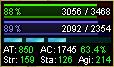|
|
|
|||||||
|
| ||||||||||||||||||||||||||||||||||||||
 |
|
|
|
|||
|
A Young Mystail Rat
Server: Mistmoore
Forum posts: 5
File comments: 8
Uploads: 0
|
Cool I turned off the smooth fonts and it fixed the problem. Thanks again for helping me out.
|
||

|


|
|
|
||||
|
A Young Mystail Rat
Server: Mistmoore
Forum posts: 5
File comments: 8
Uploads: 0
|
Quote:
|
|||

|


|
|
|
|
|
Hmm, since the power numerical is one fixed value given as XXXX / XXXX (including spaces and slash) by the game, the variable positioning must be off...
I'll be looking into it. Another thing that has happened to me was a problem with the font size with the new 'smooth fonts' feature, which makes fonts take more space. But I guess in that case you would see other values get cut too... Could you maybe give me a screenshot? Either via PM or as via mail to [email protected] Thanks a lot in advance.  |
|

|


|
|
|
|
|
Edit: Issue corrected, should be working as intended now.
 Thanks again. Marble Last edited by Marble : 06-09-2005 at 11:03 AM. |
|

|


|
|
|
|||
|
A Young Mystail Rat
Server: Mistmoore
Forum posts: 5
File comments: 8
Uploads: 0
|
Bugs
Unless I am not doing something right it would seem that the stats are not showing the window. I tried full opague on everything with no luck. If I hover over the space where a stat should be I can see the mouseover info. So I think the font color is off.
-snappz |
||

|


|
 |
All times are GMT -5. The time now is 12:19 PM.
|
© MMOUI
vBulletin® - Copyright ©2000 - 2024, Jelsoft Enterprises Ltd. |