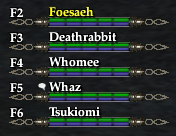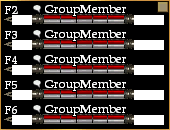|
| Category: Group window[DrumsUI] Tiny Group (c2c) |
| Interface Information |
|
| Name: |
[DrumsUI] Tiny Group (c2c)  |
| Author: |
|
| Date: |
11-20-2009 05:10 PM |
| Size: |
13.78 Kb |
| Version: |
2009.11.20 |
| Rate Addon: |
 |
In-game
|
| |
UIBuilder: effect icons and checkbox shown
|
| |
Game Update #53 Compatible
* This version does NOT have Pet Health bars. See my normal group window for this option: here
Description:
This is know know as the Tiny Group window (previously my only group window). This mod is an alteration to the Arcane Group window. Except, it's not so arcane anymore 
The window is very compact. F2-F6 text is included, as well as speaking icons for voice. The detrimental effects are small, not covering any vitals. Effect icons have "click-to-cure" for quick curing of party members. Click-to-cure buttons are equipped with /useabilityonplayer and don't require you to first target the group member. A checkbox is included when you hover over the window. Clicking it will cancel any currently casting spell when attempting to cure.
Cure Button Spells: - Trauma: Cure
- Arcane: Cure, Cure Arcane
- Noxious: Cure, Cure Noxious
- Elemental: Cure, Cure Elemental
- Curse: Cure Curse
Installation Notes:
- How To: Install A Custom UI
- eq2ui_mainhud_groupmembers.xml goes in your CustomUI folder.
- Bars.dds goes in your CustomUI/DrumsUI/images/ folder.
Update Log:
2009.11.20
- Window now recognized as the Tiny Group window
- Updated Cure spells used
- Now includes checkbox to be able to /cancel_spellcast automatically when curing
2009.09.23
- Fixed Cure Arcane
- Pet version "coming soon(TM)"
2009.04.16
- fix for Click-to-cure buttons (updated to match XML changes in the group window). No other changes done to c2c.
2008.08.02
2009.04.03
- Updated to work with GU#51. No other changes made. Pet health bar variant coming soon(tm)...
- Oops, forgot DynamicData for the new icons... all better
2008.08.01
- Updated to include "Speaking" icon (GU47)
2008.07.06
- Updated for new "Cure" ability
2008.04.17
- Updated for GU#44
- Now includes "Click-to-Cure" abilities!
- Saved a little space by aligning the bars a little more left, as seen in the UIBuilder screenshot
- Bars.dss now resides within the /DrumsUI/images/ folder -- just a FYI
2005.11.21
- Window now resizable! Have it display however you want
- Has border/backgroud included (if you wish to display them)
2005.03.22
- Initial release
|
| File Statistics |
| User Rating: |
|
| Downloads: |
10590 |
| Views: |
108347 |
| Favorites: |
50 |
| Uploaded By: |
|
| Last Modified: |
02-25-2010 07:21 PM by Drumstix42 |
|
|  |
|
 |
|
 03-23-2005, 10:44 AM
03-23-2005, 10:44 AM
|
|
A Coastal Crab
Server: Befallen
Forum posts: 0
File comments: 1
Uploads: 0
|
I like what you've done with it, nice and compact, yet keeping everything you need, it's great!
Now I like ot have mine viewed horizontally because it's easier for me to associate the F-keys with group members based on a horizontal line.
You say that horizontal viewing is optional, is this feature implemented yet? And is it set by just resizing the window to a horizontal line?
Great work!
Fretty
EDIT: I think 2 rows of vertical will be nice too! But what would be EVEN better would be 2 rows of Horizontal, I would love that! 
Last edited by Fretty : 03-23-2005 at 02:08 PM.
|


|


|
 03-23-2005, 03:08 PM
03-23-2005, 03:08 PM
|
|
A Griffon
Server: Antonia Bayle
Forum posts: 3287
File comments: 591
Uploads: 44
|
Now fully resizable like the default group window! Enjoy 
Last edited by Drumstix42 : 11-21-2005 at 03:35 PM.
|


|


|
 04-27-2007, 02:13 AM
04-27-2007, 02:13 AM
|
|
A Young Mystail Rat
Server: Antonia Bayle
Forum posts: 2
File comments: 8
Uploads: 0
|
You still around Drum?
Hi Drum,
I found your group window to be just awsome and works great for our needs... if you are still around, is there any chance to work this theme into the personal and targeting windows?
I've never made a UI but I might be willing to use yours for a template and create those to finish the themeing you have started. Who knows, it might be fun to learn how 
Taker easy,
Jobillybob |


|


|
 04-09-2008, 09:59 AM
04-09-2008, 09:59 AM
|
|
A Coastal Crab
Server: Antonia Bayle
Forum posts: 0
File comments: 2
Uploads: 0
|
Please tell me you're updating this mod for the new Cure Curse. I use very very few mods in EQ2, and this one happens to be my absolute favorite (because it takes up the least amount of room).
Currently, the old one shows grey squares where the DOTs to cure should be, so my druids don't know what they should be curing.
|


|


|
 04-09-2008, 11:20 AM
04-09-2008, 11:20 AM
|
|
A Griffon
Server: Antonia Bayle
Forum posts: 3287
File comments: 591
Uploads: 44
|
Quote:
Originally posted by Sapphirius
Please tell me you're updating this mod for the new Cure Curse. I use very very few mods in EQ2, and this one happens to be my absolute favorite (because it takes up the least amount of room).
Currently, the old one shows grey squares where the DOTs to cure should be, so my druids don't know what they should be curing.
|
I will most definitely be updating this very soon. |


|


|
 07-10-2008, 04:25 PM
07-10-2008, 04:25 PM
|
|
A Coastal Crab
Server: Venekor
Forum posts: 0
File comments: 14
Uploads: 0
|
my group window looks nothing like the one in your screenshots...its slimmed down like it should be but it has a white backdrop to it which is very annoying  |


|


|
 07-10-2008, 07:07 PM
07-10-2008, 07:07 PM
|
|
A Griffon
Server: Antonia Bayle
Forum posts: 3287
File comments: 591
Uploads: 44
|
Quote:
Originally posted by Darvin
my group window looks nothing like the one in your screenshots...its slimmed down like it should be but it has a white backdrop to it which is very annoying 
|
You need to make sure the Bars.dds is placed properly inside your Custom UI folder (DrumsUI/images) |


|


|
 07-10-2008, 10:26 PM
07-10-2008, 10:26 PM
|
|
A Coastal Crab
Server: Venekor
Forum posts: 0
File comments: 14
Uploads: 0
|
Quote:
Originally posted by Drumstix42
You need to make sure the Bars.dds is placed properly inside your Custom UI folder (DrumsUI/images)
|
I have it in my images folder...hmm just noticed something am i supposed to have a drums folder inside my custom UI folder? maybe thats why things are not working properly
Last edited by Darvin : 07-10-2008 at 10:27 PM.
|


|


|
 07-11-2008, 12:11 AM
07-11-2008, 12:11 AM
|
|
A Griffon
Server: Antonia Bayle
Forum posts: 3287
File comments: 591
Uploads: 44
|
Quote:
Originally posted by Darvin
I have it in my images folder...hmm just noticed something am i supposed to have a drums folder inside my custom UI folder? maybe thats why things are not working properly
|
Correct, the file goes into the CustomUI/DrumsUI/images/ folder, as specified above in the Installation notes. The reason for the extra folder, is incase any other UI authors use a similar file name. And it makes it easy to keep all my files in the same folder. |


|


|
 07-11-2008, 01:43 PM
07-11-2008, 01:43 PM
|
|
A Coastal Crab
Server: Venekor
Forum posts: 0
File comments: 14
Uploads: 0
|
Quote:
Originally posted by Drumstix42
Correct, the file goes into the CustomUI/DrumsUI/images/ folder, as specified above in the Installation notes. The reason for the extra folder, is incase any other UI authors use a similar file name. And it makes it easy to keep all my files in the same folder.
|
Yup that did it. Thanks for all your hard work on these mods...for a non healer the big group windows really bothered me. Really glad you put this one together keep up the good work.  |


|


|
 07-14-2008, 05:33 PM
07-14-2008, 05:33 PM
|
|
A Young Mystail Rat
Server: Antonia Bayle
Forum posts: 5
File comments: 8
Uploads: 0
|
with eq2map
Howdy, Can you please post a tutorial on how to get it to work together with eq2map? I've spent about an hour so far and I can't figure out how to get it to link to the dds file when I'm using eq2map at the same time 
thx
(edit) nm I got it working  I accidentally downloaded an outdated version
Last edited by beerninja : 07-14-2008 at 06:36 PM.
|


|


|
 10-24-2008, 05:49 PM
10-24-2008, 05:49 PM
|
|
A Young Mystail Rat
Server: Antonia Bayle
Forum posts: 5
File comments: 8
Uploads: 0
|
I noticed group window doesn't use onhoverin/out yet so upon removing cancel_spellcast and clearqueues it changes the target.
Any chance of a new group window that uses onhoverin/out so we can queue all cures without changing target? 
Or ever better maybe one with default ui exactly like your player window for healers and one with the small ui for non-healers  |


|


|
 10-25-2008, 02:03 AM
10-25-2008, 02:03 AM
|
|
A Griffon
Server: Antonia Bayle
Forum posts: 3287
File comments: 591
Uploads: 44
|
Quote:
Originally posted by beerninja
I noticed group window doesn't use onhoverin/out yet so upon removing cancel_spellcast and clearqueues it changes the target.
Any chance of a new group window that uses onhoverin/out so we can queue all cures without changing target? 
Or ever better maybe one with default ui exactly like your player window for healers and one with the small ui for non-healers 
|
I realize I haven't updated this one yet, and I plan on doing both of you're requests. Been busy busy on my end! Thanks for the input  |


|


|
 10-28-2008, 02:42 PM
10-28-2008, 02:42 PM
|
|
A Coastal Crab
Server: Antonia Bayle
Forum posts: 0
File comments: 24
Uploads: 0
|
difficulty managing separate mods
I must be doing this wrong. It isn't my strongest point.
I only use a couple of stand alone UI mods. A raid window for priests and this group window (and tryin to use your target window too 
I also use eq 2 maps
I've had trouble getting them all to work together. Seems like if I get the UIs to work, the maps won't, and vice versa.
So the folder eq2maps updated makes, called eq2maps oddly, is where I'm putting everything in.
This has worked fine for the raid window, but with this group window, all I get is the groupie's name and a very thin black bar with nothing on/in it. If I click, I can do the cures, but I can't see anything.
I've put the bars.dds file in every single folder within the eq2maps folder.
Any chance you can give me a clue what I'm doin wrong? |


|


|
 10-28-2008, 02:55 PM
10-28-2008, 02:55 PM
|
|
A Griffon
Server: Antonia Bayle
Forum posts: 3287
File comments: 591
Uploads: 44
|
Re: difficulty managing separate mods
Quote:
Originally posted by Neyai
I must be doing this wrong. It isn't my strongest point.
I only use a couple of stand alone UI mods. A raid window for priests and this group window (and tryin to use your target window too 
I also use eq 2 maps
I've had trouble getting them all to work together. Seems like if I get the UIs to work, the maps won't, and vice versa.
So the folder eq2maps updated makes, called eq2maps oddly, is where I'm putting everything in.
This has worked fine for the raid window, but with this group window, all I get is the groupie's name and a very thin black bar with nothing on/in it. If I click, I can do the cures, but I can't see anything.
I've put the bars.dds file in every single folder within the eq2maps folder.
Any chance you can give me a clue what I'm doin wrong?
|
So "eq2maps" is your custom UI folder and your putting mods into that folder? That is fine.
As the instructions above are saying, the XML goes in that folder (which you got right if you can click the cures) and in your case the image file would go in your:
eq2map/DrumsUI/images/
Create the folder if it doesn't exist. Usually you can just unzip to the directory and the folders get created for you. |


|


|
 |
|
All times are GMT -5. The time now is 03:18 PM.
|
 |


































 I accidentally downloaded an outdated version
I accidentally downloaded an outdated version