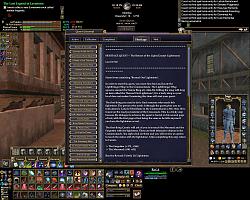|
|
|
|
|||||||||||||
|
| |||||||||||||||||||||||||||||||||||||||||||||||||||||||||||||||||||||||||||||||||||||||
 |
|
|
|
|
|
Never heard of a zip file being password protected before. I checked my winzip just to be sure. I believe you have an issue that is local to your computer. Can't really help you with that cause I have never heard of that happenning. Post this in the forums. I am sure someone will be able to help you. You need this version anyways so scrap that one and download this one and see if all is well.
I see that quite a few downloaded version 23.1 already. I apologize for having to update this to 23.2 so fast but I was rushing to get this done before my vacation (going to Bonnarroo and MO for two weeks) so I was up very late and apparently missed or errored on a couple of things. The bags and command center were not showing properly. I repaired this and also added my new SageUI Journal which is updated now for Tier 7 HQ's and Writs. I really don't know what was causing the show problem. I ended up using a previous working version and adding my new elements to it to repair it. This version is fully tested and working great. Sage  Last edited by michsageman242 : 06-08-2006 at 07:57 AM. |
|

|


|
|
|
|||
|
A Young Mystail Rat
Server: Antonia Bayle
Forum posts: 5
File comments: 2
Uploads: 0
|
Not sure if the right spot for this. What does the " 1 2 R" I see above other characters on the screen represent?
|
||

|


|
|
|
||||
|
A Coastal Crab
Server: Antonia Bayle
Forum posts: 0
File comments: 1
Uploads: 0
|
Quote:
as far as i can understand the 1,2 , r stand for spell/combat art 1 spell/combat art 2 ranged not sure how it would help targeting but to each thier own... godfather |
|||

|


|
|
|
||
|
Quote:
Sage  |
||

|


|
|
|
|||
|
A Brown Bear
Server: Runnyeye
Forum posts: 8
File comments: 2
Uploads: 0
|
Trying to look the same as your screenshot
Hi i am still very new to using any ui's etc and loved the look of yours so downloaded.Of course once opened it looked totally different to your screenshot. Is there a way to make my screen look exactly the same as your screen shot? Such as a download with those exact settings etc..if i missed it i am sorry but was so much to read i ended up confused and decided to try again later.
Thankyou Tigerlilly |
||

|


|
|
|
|||
|
A Coastal Crab
Server: Oggok
Forum posts: 1
File comments: 2
Uploads: 0
|
1 2 R
Can you change the 1 2 to fit your spells? It pops up and says could not find spell "...".
|
||

|


|
|
|
||
|
Re: 1 2 R
Quote:
|
||

|


|
|
|
|||
|
A Coastal Crab
Server: Oasis
Forum posts: 1
File comments: 1
Uploads: 0
|
Well i like it ...but the market board tells me its not a compatible ui.
Falandir |
||

|


|
|
|
||
|
Re: Trying to look the same as your screenshot
Quote:
Sage |
||

|


|
|
|
||
|
Re: Market board
Quote:
I am currently doing a big move to the southern states (TN) so I will not be playing Everquest for a bit. I will update UI still as neccessary though although I will be counting on everyone's help in letting me know when something needs fixing. Everything is up to date atm and working great. I just did an update last night to fix some minor problems the UI file had. It was missing some needed files. If you have downloaded any 25.0 or 25.1 versions please see the forum link above to download just the fix. Have fun all!!! Sage  |
||

|


|
|
|
|||
|
A Coastal Crab
Server: Antonia Bayle
Forum posts: 1
File comments: 2
Uploads: 0
|
I want that Start Button
OK I tried out this UI and i really liked it but it doesnt work with a few of my other programs so i couldnt keep it... I however took the group window the journal some other stuff but i really would like the target and implied target windows and the Start button.. those pluss the group window are byfar superior than most anything else out there.. and being able to one click between full screen and windows is about the best function i have ever seen in a UI
|
||

|


|
|
|
|||
|
A Grove Wisp
Server: Antonia Bayle
Forum posts: 28
File comments: 10
Uploads: 0
|
UI doesnt work, just locks up EQ2.
|
||

|


|
|
|
|||
|
A Coastal Crab
Server: Antonia Bayle
Forum posts: 1
File comments: 1
Uploads: 0
|
multiple accounts?
Hi, i was wondering what do i do if i have multiple accounts? Me and my brother play EQ together and i was wondering if there was a way to make this work for 2 accuonts ( because as it seems, you make this useful for only YOUR account when you edit the .xml's)
|
||

|


|
|
|
|||
|
A Brown Bear
Server: Antonia Bayle
Forum posts: 14
File comments: 2
Uploads: 0
|
I love this UI but will be forced to stop using it if it doesn't get updated to LU 29... is this going to happen or no?
|
||

|


|
 |
|
|||
All times are GMT -5. The time now is 02:24 AM.
|
© MMOUI
vBulletin® - Copyright ©2000 - 2024, Jelsoft Enterprises Ltd. |