 |
|
|
|
|||||||||||||
|
| ||||||||||||||||||||||||||||||||||||||||||||||||||||||||||||||||||||||||||
 |
|
|
|
|||
|
A Forest Scavenger
Server: Antonia Bayle
Forum posts: 17
File comments: 15
Uploads: 0
|
I loved your first frames, and when I saw these I had to try them out.
However, I have a problem, when i install these frames this is what I get...  Any idea why?  |
||

|


|
|
|
|||
|
A Forest Scavenger
Server: Antonia Bayle
Forum posts: 17
File comments: 15
Uploads: 0
|
I fixed it
i didn't notice the small change in the HR file.
 |
||

|


|
|
|
|||
|
A Sea Turtle
Server: Nektulos
Forum posts: 31
File comments: 11
Uploads: 0
|
Can't get the click to cure to work on my mystic. Is it coded for the new priest Cure spell?
|
||

|


|
|
|
|
|
click to cure
Your right they don't work. I hadn't realized that they had combined all the Priest archetype cures into one spell called Cure. That is an easy fix, but as I have looked into the whole cure situation it's kind of a mess. I mean Mage classes have a Cure Arcane spell and Monks have a cure mental effects ability, so I think I need to think on this one a bit. If I don't come up with something in the next day or two I'll just upload a fix for the Priest classes for click to cure.
|
|

|


|
|
|
||||
|
A Forest Scavenger
Server: Antonia Bayle
Forum posts: 17
File comments: 15
Uploads: 0
|
Re: click to cure
Quote:
Pretty easy, open it in notepad. Edit -> Replace "Cure Arcane" with "cure", repeat for noxious, elemental, trauma, and curse. Have to do it in the group windows also. (I do not play a monk or mage, i play a mystic and inquisitor, so I'm safe either way)  |
|||

|


|
|
|
|||
|
A Forest Scavenger
Server: Permafrost
Forum posts: 19
File comments: 11
Uploads: 0
|
player window
Is there any way to make this window smaller everything is great but the size. I have seen other windows as well like the target and implied target windows and they are bigger to is it because they are custom windows or something?
|
||

|


|
|
|
|||
|
A Coastal Crab
Server: Antonia Bayle
Forum posts: 0
File comments: 1
Uploads: 0
|
hmmm in my ui it has overall white background and no lines in the bar
|
||

|


|
|
|
|||
|
A Forest Scavenger
Server: Permafrost
Forum posts: 19
File comments: 11
Uploads: 0
|
Rick windows
the Target and implied Target and Player as well as the group windows don't seem to jive with the window elements HR thingy
|
||

|


|
|
|
|
|
Included graphics file
So far I've only updated the group, player, breath and casting bars to the new windows_elements_hr.dds. This means that until I post the other pieces that also use this file the old ones, like the Target and Implied Target, will look wrong. Sorry it's taking me so long. Spent the day at the Renaissance Festival.
 |
|

|


|
|
|
|||
|
A Young Mystail Rat
Server: Runnyeye
Forum posts: 4
File comments: 16
Uploads: 0
|
Sorry to bug you here to but could you include the new T8 potions in the click 2 cure aswell?
|
||

|


|
|
|
|||
|
A Young Mystail Rat
Server: Runnyeye
Forum posts: 4
File comments: 16
Uploads: 0
|
potions
Works like a charm, thanks rick
|
||

|


|
|
|
|||
|
A Coastal Crab
Server: Antonia Bayle
Forum posts: 0
File comments: 6
Uploads: 0
|
hrm..doesn't seem to work.
for some reason, this isnt working for me. I click on the icons when they appear, i know i have the pots in my inventory, and yet still nothing.
The one that does work is Cure Arcane, but that is because it casts my Cure Arcane spell and doesn't use a potion. Is this intended? are those icons only meant for spells and I am just misunderstanding that they work for Potions? Thanks for the info! Love your frames!! -SS |
||

|


|
 |
|
|||
All times are GMT -5. The time now is 05:30 AM.
|
© MMOUI
vBulletin® - Copyright ©2000 - 2024, Jelsoft Enterprises Ltd. |






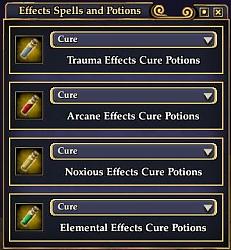

 )
)









