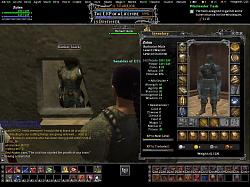|
|
|
|
|||||||||||||
|
| ||||||||||||||||||||||||||||||||||||||||
 |
|
|
|
|
|
Cool. kinda gives me a creepy evil vibe. its like, bone color.
 and looking at your quest window i can see you're like me... more modding than actual playing.  |
|

|


|
|
|
|
|
hehe yes, more modding than playing =)
still trying to get the hang of xml, you are working wonders! |
|

|


|
|
|
|||
|
A Coastal Crab
Server: Antonia Bayle
Forum posts: 0
File comments: 1
Uploads: 0
|
I like this but unfortunatly that bar is in the middle of my screen and i cant move it =(
|
||

|


|
|
|
|||
|
A Coastal Crab
Server: Crushbone
Forum posts: 0
File comments: 2
Uploads: 0
|
Very good one but, unfourtenelly for me, my screen is 1024. I need to get rid of the cool XP bar and put the default one, is there anyway to do it?
 |
||

|


|
|
|
|
|
I have a "Mini EXP" bar in the skin to activate it you just need to do this:
/show_window mainHUD.miniexp Then do alt-x to close the "Fancy EXP" bar.. Sorry i forgot to post that in the instructions!! |
|

|


|
|
|
|||
|
A Coastal Crab
Server: Antonia Bayle
Forum posts: 0
File comments: 1
Uploads: 0
|
I love this UI! But I can't get my option button to work now.
Any ideas? -Trumpette |
||

|


|
|
|
|
|
Hey...
 just downloaded youre interface today... first i would like to praise you.. its very nice ^_^.. love the theme.. but i may have somthing thats need fixing in it.. when tracking, the buttons to disable green cons, blue cons, etc. are gone.. its all gray :x, is it an eq2 bug or the interface ? just downloaded youre interface today... first i would like to praise you.. its very nice ^_^.. love the theme.. but i may have somthing thats need fixing in it.. when tracking, the buttons to disable green cons, blue cons, etc. are gone.. its all gray :x, is it an eq2 bug or the interface ? Regards, Zaku |
|

|


|
|
|
|
|
not sure.. .im gonna go test mine right now! i will let you know
|
|

|


|
|
|
|||
|
A Coastal Crab
Server: Antonia Bayle
Forum posts: 0
File comments: 2
Uploads: 0
|
Awesome but need help
I just downloaded the zip file and only got one file named Incubi_silver.rar .
I put the single file in a folder under Everquest II \ UI named silver. Then put a text file named eq2.ini in the root directory. In the file I put cl_ui_skinname silver cl_ui_subdir UI/ Am I doing this wrong? Are there souppose to be more files that are not being downloaded? I am not very good at computers. |
||

|


|
|
|
|
|
.rar is a compressed file sorta like .zip...
it just compresses it alot better IMO. to unzip it you need WinRAR (a better program than winzip IMO) and all you need to do is extract it to the EQ2 folder and everything should go to the correct places! Download WinRAR HERE!! Enjoy! Zol Last edited by ZoLeN : 12-05-2004 at 07:16 AM. |
|

|


|
|
|
|||
|
A Coastal Crab
Server: Antonia Bayle
Forum posts: 0
File comments: 1
Uploads: 0
|
What resolution is this UI made for?
|
||

|


|
|
|
|
|
Weird... whenever i quit everquest it removes the
'cl_ui_subdir UI/ cl_ui_skinname Incubi_Silver' i put into the .ini file... o.O so i have to put it in everytime i play eq2.. has anyone experienced that ? |
|

|


|
|
|
|
|
I have used it at both 1280x960 and 1024x768...
|
|

|


|
 |
|
|||
All times are GMT -5. The time now is 11:55 AM.
|
© MMOUI
vBulletin® - Copyright ©2000 - 2024, Jelsoft Enterprises Ltd. |